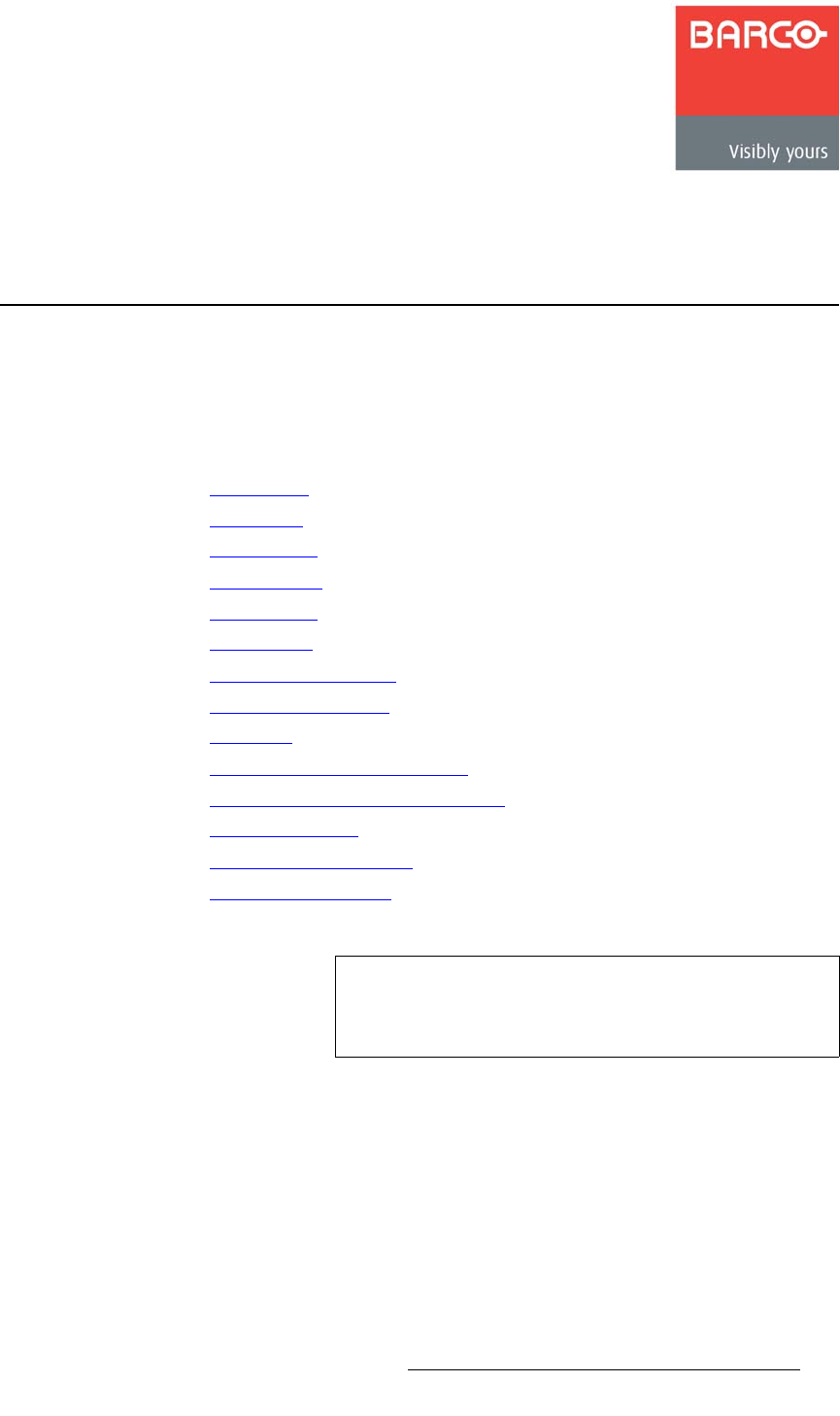
PresentationPRO-II • User’s Guide 27
QK==jÉåì=lêáÉ å í~íáçå
få=qÜáë=`Ü~éíÉê
This chapter describes all PresentationPRO-II system menus, including how they are
accessed, the functions that are available, and simple descriptions of each menu tree (in
block diagram format).
The following menus are discussed:
• Home Menu
• Input Menu
• Output Menu
• System Menu
• Effects Menu
• Status Menu
• Display Settings Menu
• PIP Adjustment Menu
• Key Menu
• Input Source Adjustment Menu
• Background/DSK Input Setup Menu
• Frame Grab Menu
• LOGO Input Setup Menu
• Remote Control Menu
Note
Button labels on the touch screen menus are shown in bold
upper and lowercase letters between braces.
S Press {BORDER} to …


















