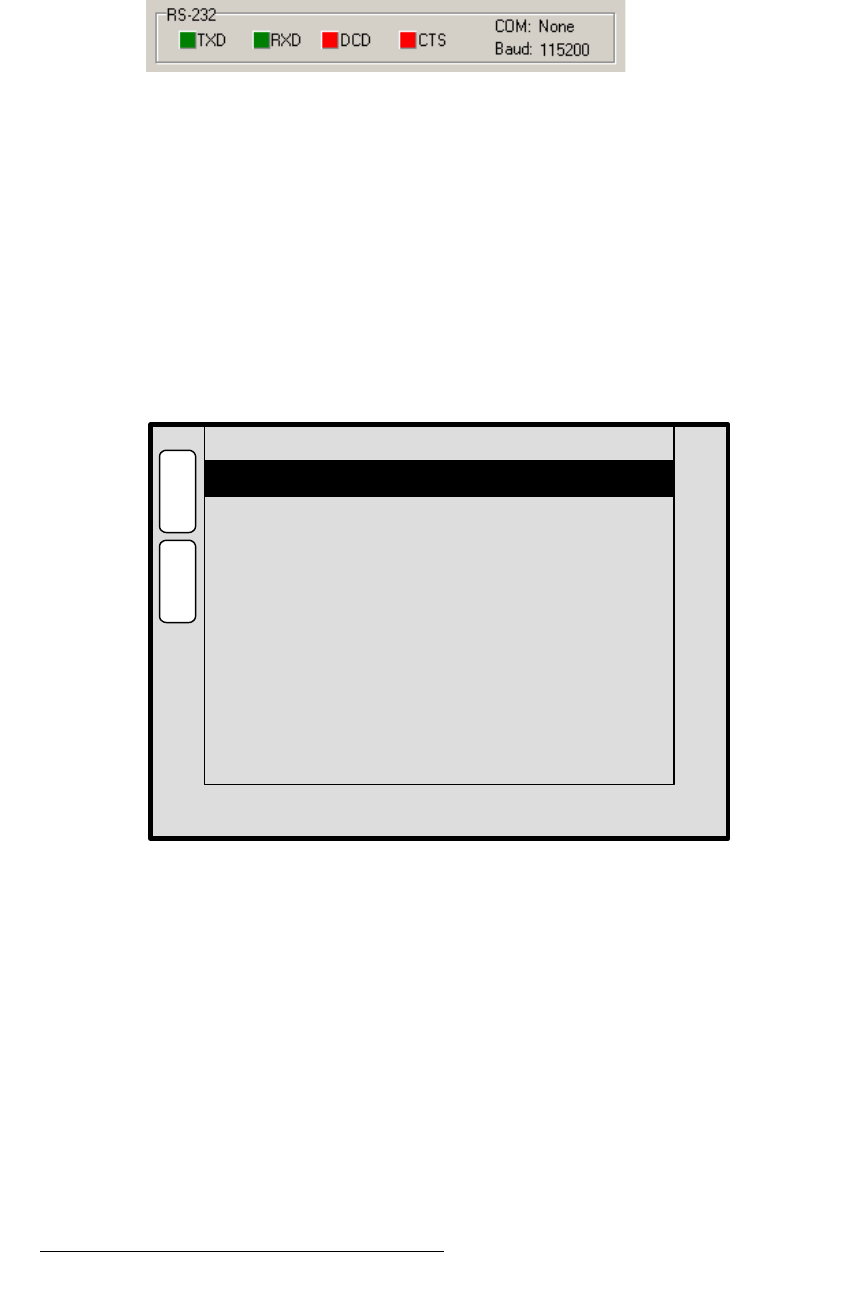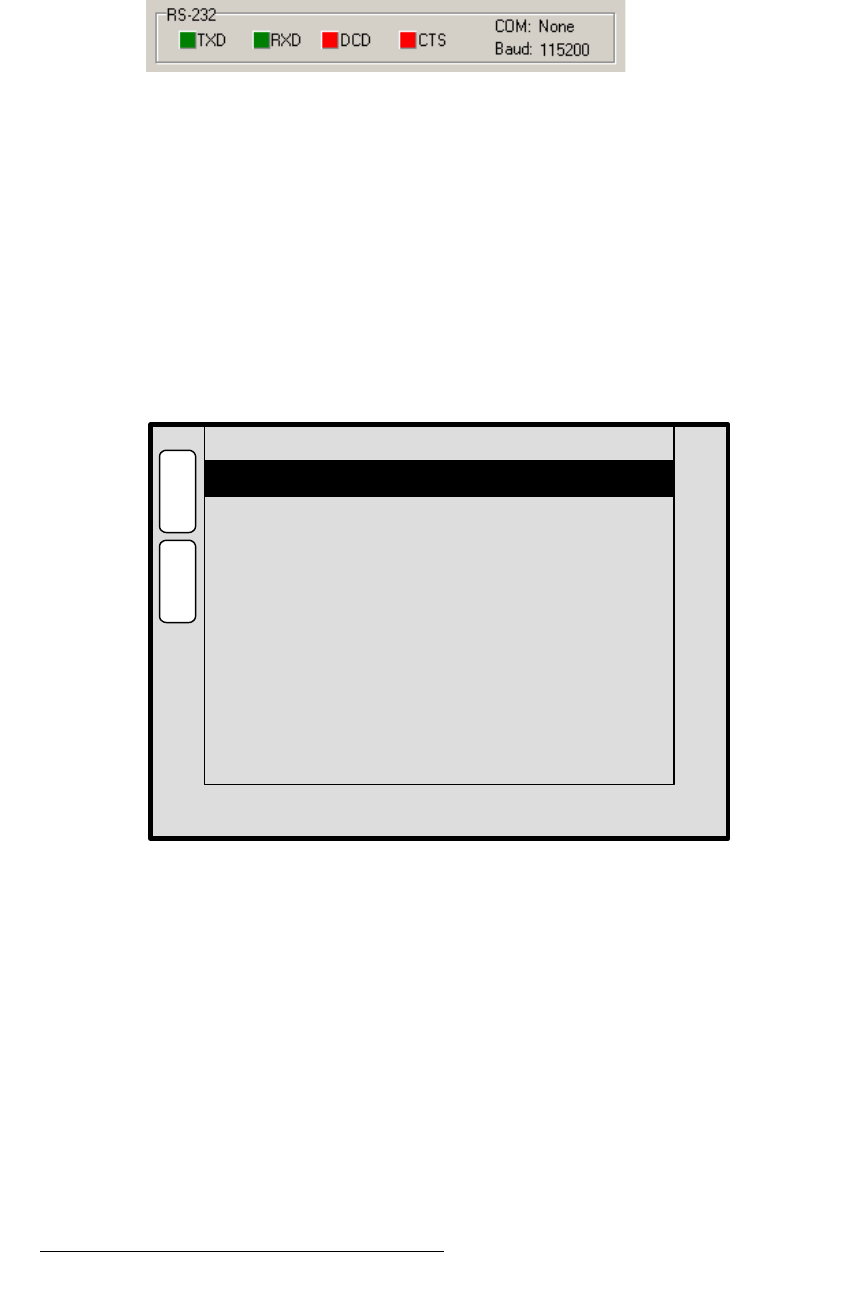
138 PresentationPRO-II • User’s Guide
`K==réÖê~ÇáåÖ=pçÑíï~êÉ
Serial Upgrade Method
• TXD and RXD should be green. They will flash if Enter is
pressed.
Figure C-2. Flash Loader Status Lights, Normal Condition
c. Press Enter a few times to display the system prompt “#” on screen.
d. If the prompt does not appear, continue with step 10 (troubleshooting).
e. If the prompt appears, continue with step 11 (uploading files).
10. To troubleshoot the serial connection:
a. If the DCD and CTS status lights are green, re-check the communication
settings in the loader, and verify that the COM port and Baud Rate
settings are correct.
b. To verify PresentationPRO-II communication settings, on the front panel
of the PresentationPRO-II unit press {
HOME} > {SYSTEM} >
{
CONSOLE} to display the Console Port Setup Menu.
Figure C-3. Console Port Setup Menu (sample)
c. On the menu, ensure that the following settings are selected:
•
Baud Rate = 115200
•
Data Bits = 8
•
Parity = NONE
•
Stop Bits = 1
d. Repeat steps 7 and 8 above, then re-check the status lights.
e. With communication status OK, continue with step 11.
11. To upload files to the PresentationPRO-II unit, click the "Open script file to read
and upload
" button.
12. In the dialog, select "Upload_All.sld" and click Open. The PresentationPRO-II
unit should immediately display the "
System in LOADER MODE" message.
H
O
M
E
N
A
V
A
D
J
CONSOLE PORT SETUP
Baud Rate 115200
8Data Bits
NONEParity
1Stop Bits
B
A
C
K