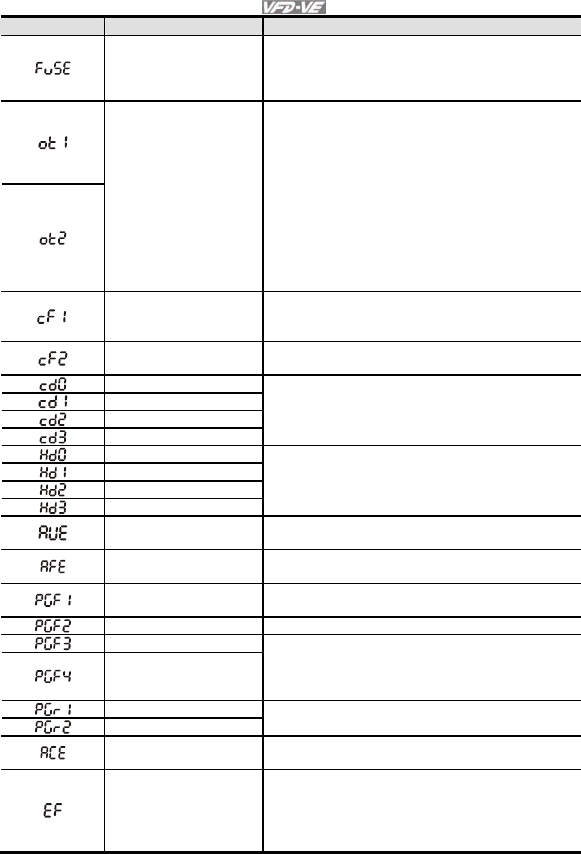
Chapter 6 Fault Code Information and Maintenance|
6-4 Revision August 2008, 03VE, SW V2.04
Fault Name Fault Descriptions Corrective Actions
Broken fuse
The fuse at DC side
is broken for 30hp
and below
1. Check whether the fuse of the transistor
module is functioning well
2. Check whether the loading side is short-
circuit
Electronic Thermal
Relay 1/2 Protection
These two fault codes
will be displayed
when output current
exceeds the level of
over-torque detection
(Pr.06-08 or Pr.06-
11) and it is set 2 or 4
in Pr.06-06 or Pr.06-
09.
1. Check whether the motor is overloaded.
2. Check whether motor rated current
setting (Pr.05-01) is suitable
3. Check electronic thermal relay function
4. Take the next higher power AC motor
drive model.
Internal EEPROM
can not be
programmed.
1. Press “RESET” key to the factory setting
2. Return to the factory.
Internal EEPROM
can not be read.
1. Press “RESET” key to the factory setting
2. Return to the factory.
Isum error
U-phase error
V-phase error
W-phase error
Re-power on to try it. If fault code is still
displayed on the keypad please return to the
factory
CC (current clamp)
OC hardware error
OV hardware error
GFF hardware error
Re-power on to try it. If fault code is still
displayed on the keypad please return to the
factory
Auto tuning error
1. Check cabling between drive and motor
2. Retry again
PID loss (ACI)
1. Check the wiring of the PID feedback
2. Check the PID parameters settings
PG feedback error
Check if Pr.10-01 is set to 0 when it is PG
feedback control
PG feedback loss Check the wiring of the PG feedback
PG feedback stall
PG slip error
1. Check the wiring of the PG feedback
2. Check if the setting of PI gain and
deceleration is suitable
3. Return to the factory
Pulse input error
Pulse input loss
1. Check the pulse wiring
2. Return to the factory
ACI loss
1. Check the ACI wiring
2. Check if the ACI signal is less than 4mA
External Fault
1. Input EF (N.O.) on external terminal is
closed to GND. Output U, V, W will be
turned off.
2. Give RESET command after fault has
been cleared.


















