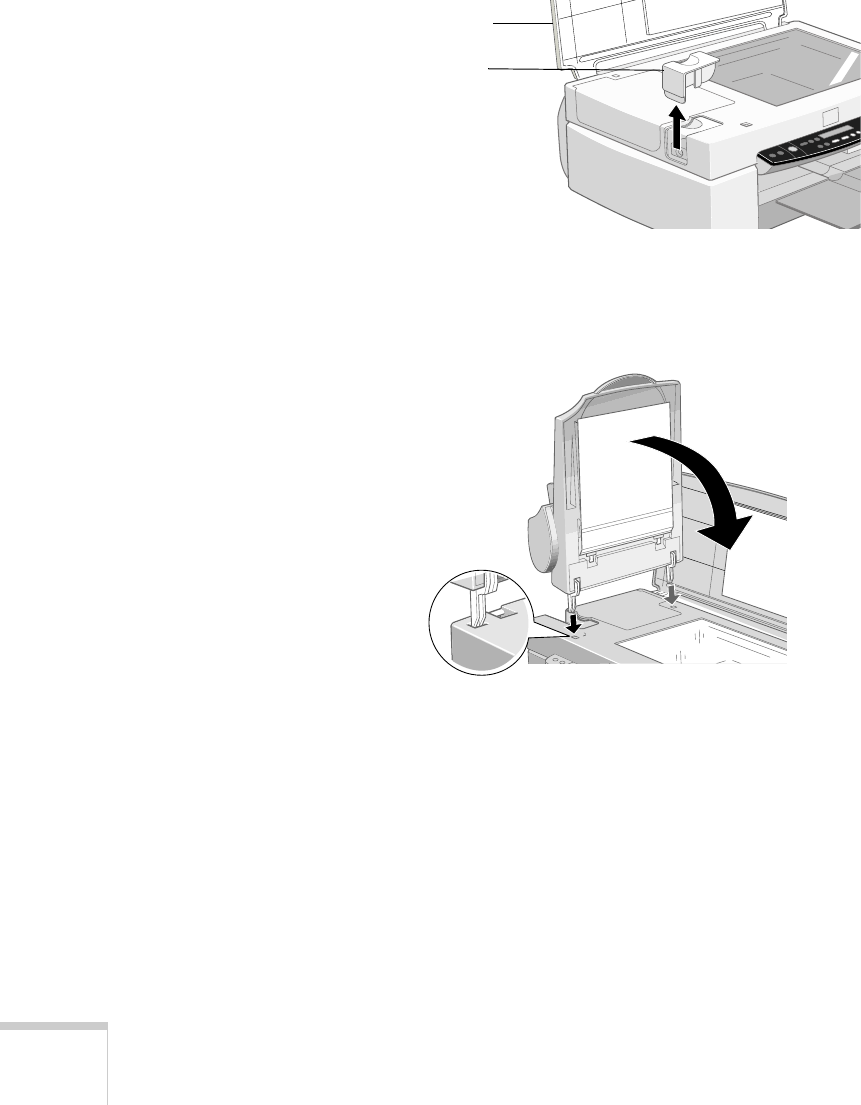
112 Using the Automatic Document Feeder
3. Raise the EPSON Stylus Scan document cover and remove
the option cover, as shown below.
4. Hold the automatic document feeder as shown and insert
its hinges into the holes. Then close the automatic
document feeder.
Document cover
Option cover


















