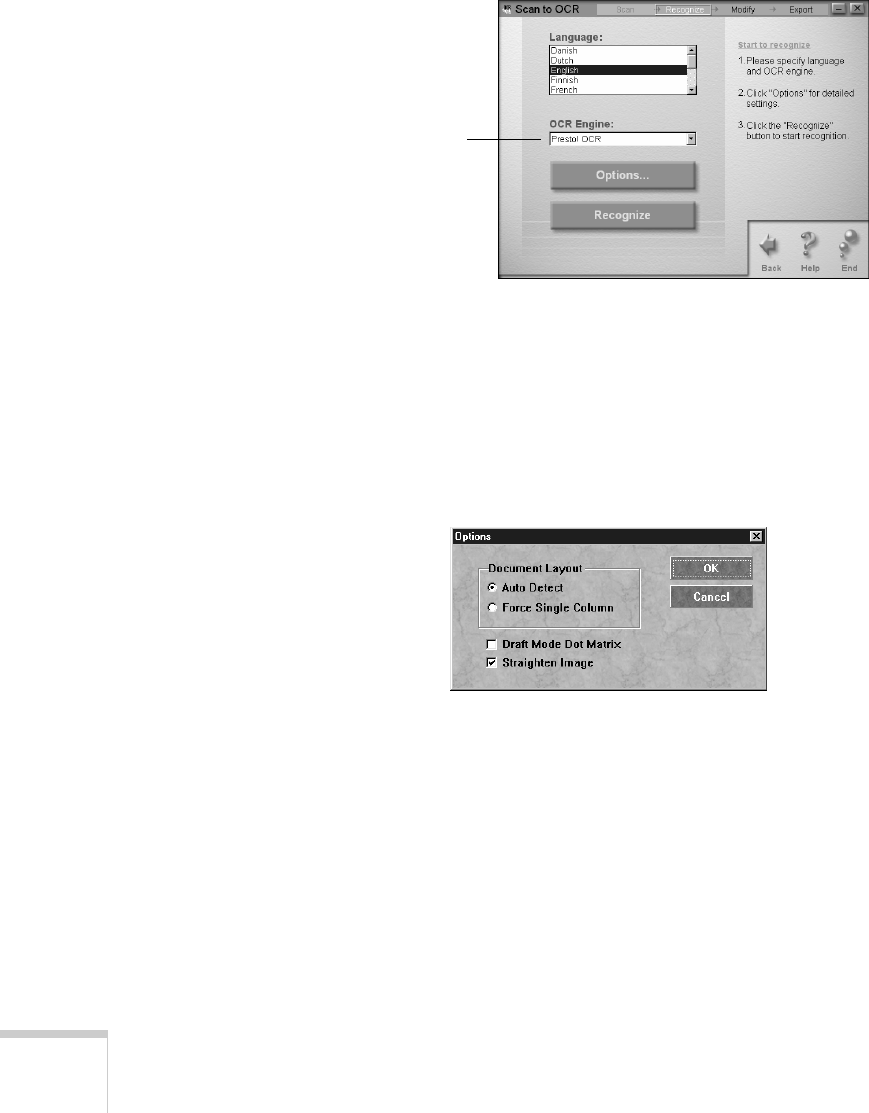
78 Scanning
Processing the Text
When scanning is completed, you see this window:
1. If the text you scanned is not in English, select the correct
language.
2. Make sure the OCR Engine option is set to use the OCR
program you have on your system. If necessary, select one
from the list.
3. Click
Options
. You see the box shown below.
4. Choose one of the following Document Layout options:
■ Auto Detect: retains the original page format, which is
especially useful for documents with columns, tables,
and lists
■ Force Single Column: aligns all text into one column
5. Click
Draft Mode Dot Matrix if the document you’re
scanning was printed on a dot matrix printer.
If you have a
different OCR
program on your
computer, you
can select it here.


















