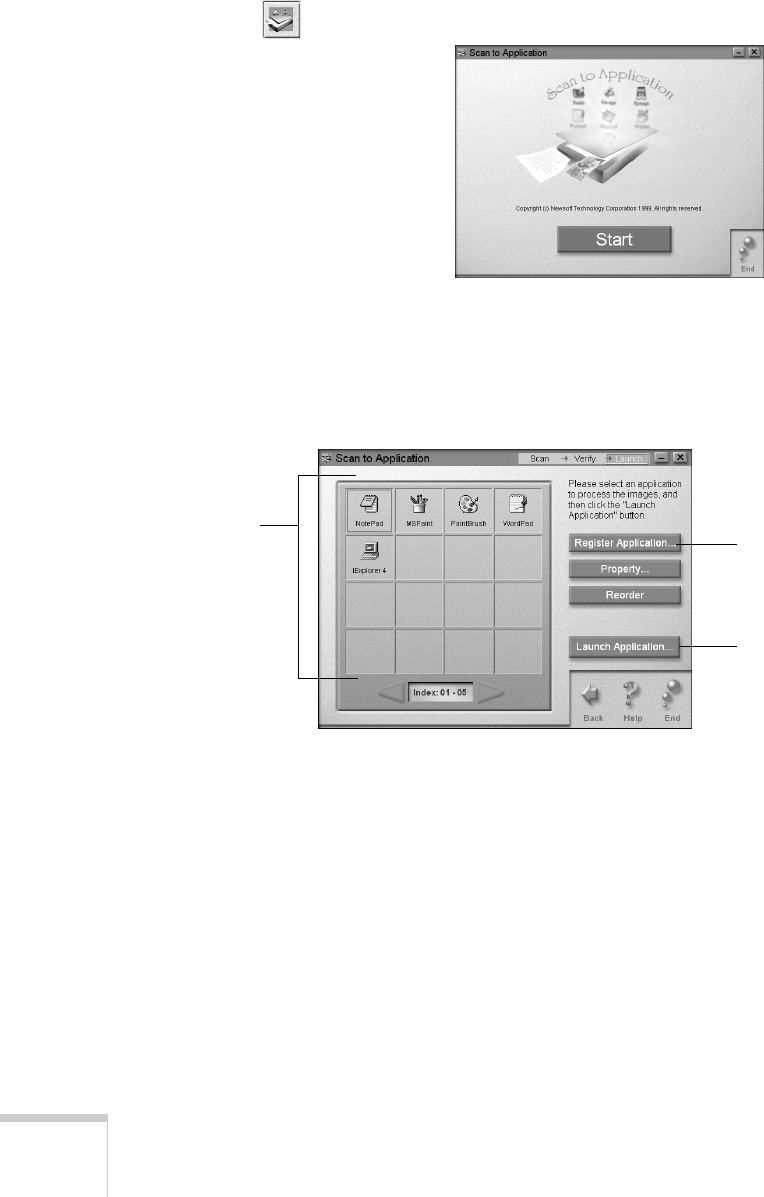
16 Welcome
Scan to Application
This utility automatically scans your image and then opens it in
any supported application program on your computer. You can
select the program you want to use and the default file format
for the scanned image, using this window:
For detailed instructions, see “Scanning to an Application” on
page 95.
Click to open the
selected
application.
Registered
applications
appear here.
Click to register a
new application.


















