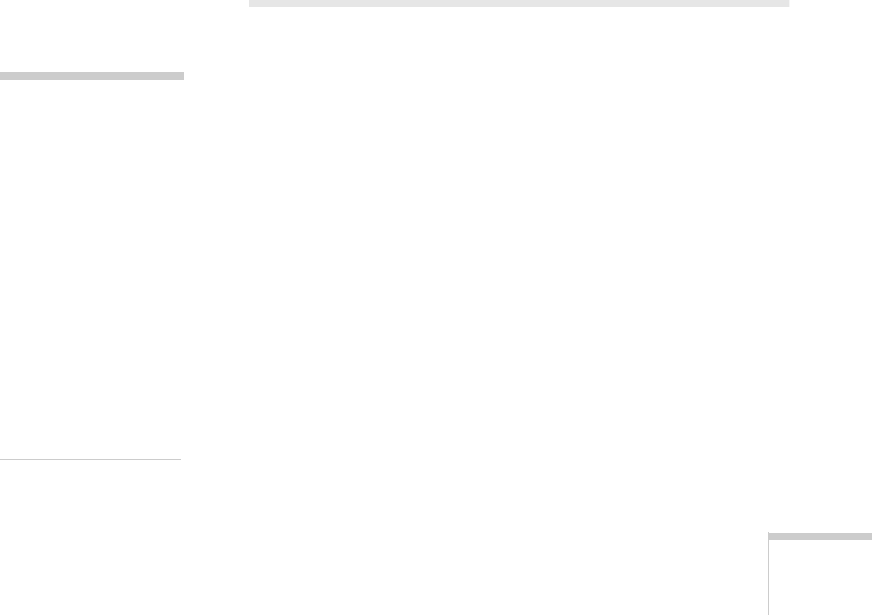
6
Maintenance 121
Maintenance
This chapter describes the most common maintenance
procedures you’ll need to perform to keep your EPSON Stylus
Scan working at its best. For more details, see your electronic
EPSON Stylus Scan 2500 Reference Guide.
You’ll find instructions in this chapter for the following:
■
Replacing ink cartridges
■
Cleaning the print head
■ Aligning the print head
■
Cleaning the EPSON Stylus Scan
■
Transporting the EPSON Stylus Scan
Replacing an Ink Cartridge
When you’re low on ink or one of the cartridges is empty, you’ll
see a message on the LCD panel and the
Error
light will turn on
or flash. It’s a good idea to keep new cartridges on hand, since
you can’t print if either ink cartridge is empty.
Use these EPSON ink cartridges within six months of installing
them and before the expiration date on the package:
■ Black ink cartridge: S020189
■ Color ink cartridge: S020191
Cartridges should be available where you bought your printer.
You can also order them from EPSON Accessories at
(800) 873-7766 or visit our web site at www.epsonsupplies.com
(U.S. sales only). In Canada, please call (800) 873-7766 for
dealer referral.
caution:
To ensure good results,
use genuine EPSON
cartridges and do not
refill them. Other
p
roducts may cause
damage to your printer
not covered by
EPSON’s warranty.
Don’t remove a
cartridge until you have
a replacement ready or
the print head nozzles
may dry out.


















