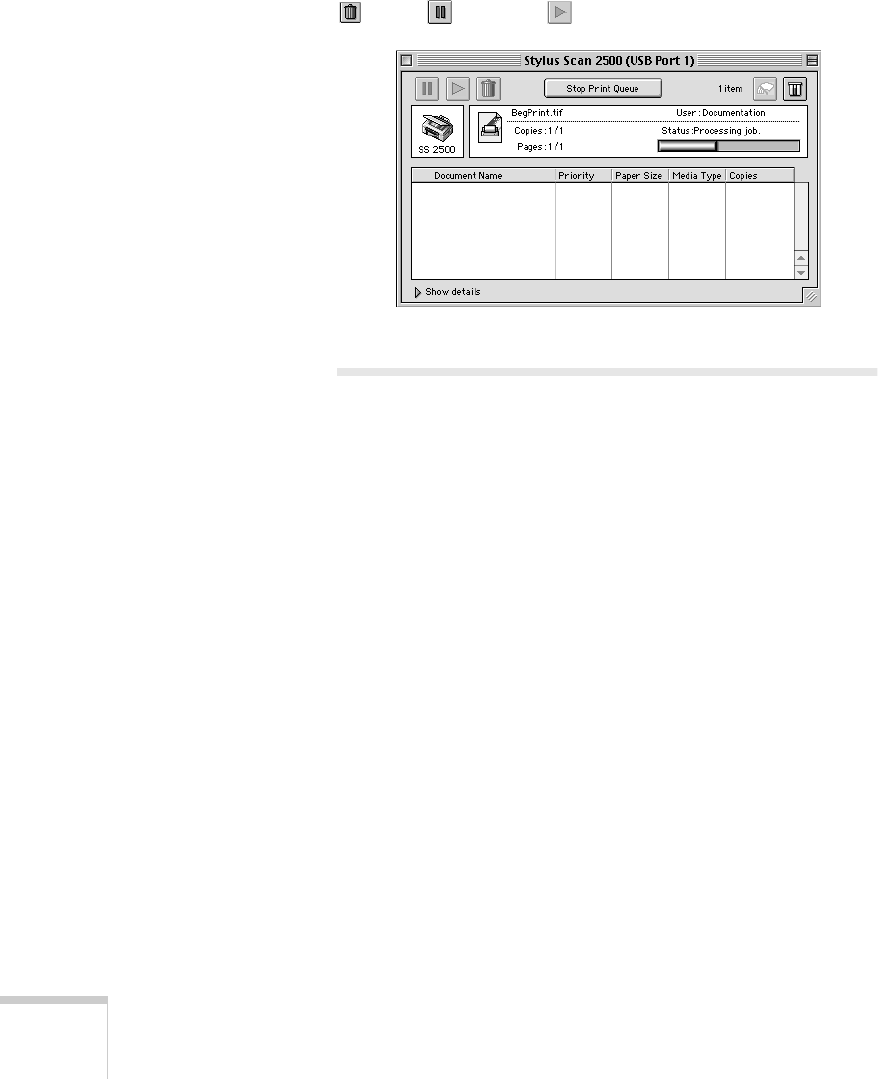
44 Printing
If you turned on background printing, EPSON Monitor3
begins. To display the EPSON Monitor3 window, select
EPSON Monitor3
in the Macintosh Application menu.
In addition to viewing your print job’s progress, you can cancel
, pause , or restart your print job from this window.
Printing with Special Settings
You can choose special settings for photographs and other types
of print jobs, or customize advanced printing features to fit your
needs. This section covers the following special settings for both
Windows and Macintosh:
■
Enhancing photographs
■
Using custom project types
■ Using advanced print settings


















