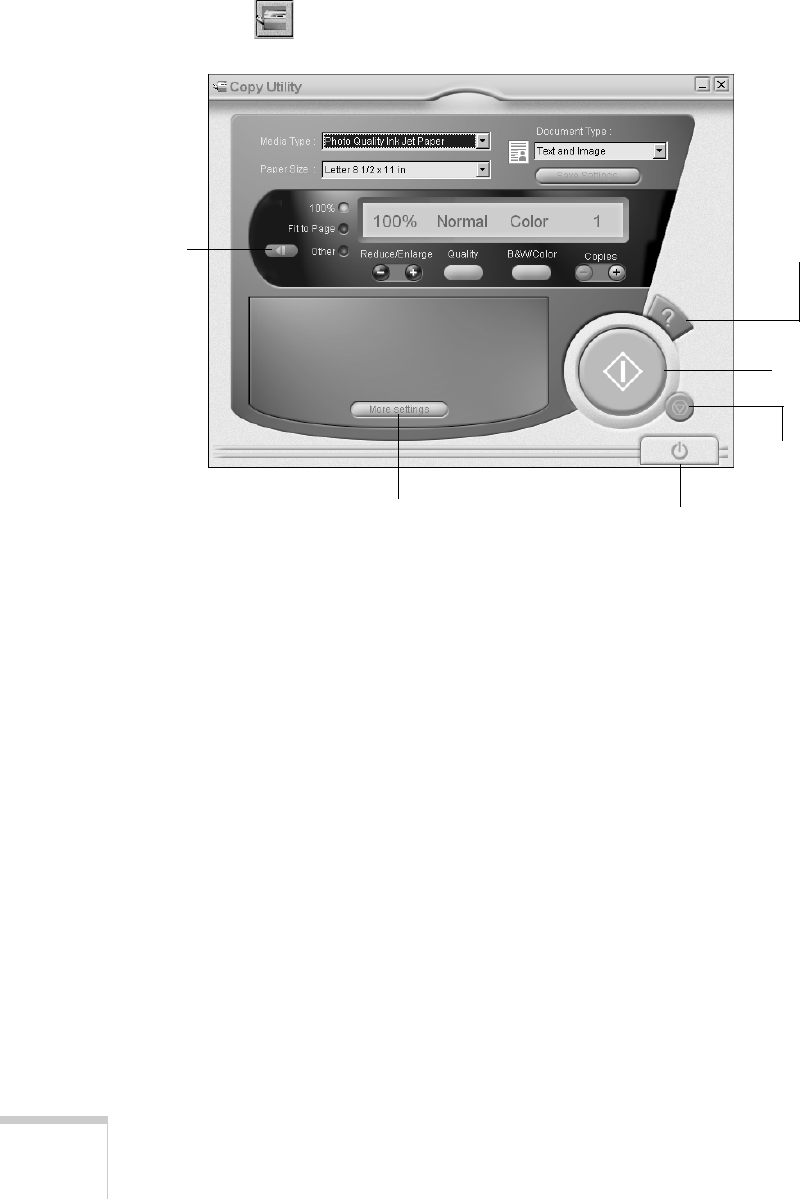
10 Welcome
Copy Utility
You can use the control panel on your computer screen to make
copies of printed pages and photos, with customized settings to
enhance your copies. When you make copies using the Smart
Panel Copy utility, you have more control over the quality of
your output than when you make copies without your
computer.
For detailed instructions, see “Using the Copy Utility” on
page 23.
Click to
display
online help.
Click to start
copying.
Click to stop
copying in
progress.
Click to make custom settings.
Click to close the Copy Utility.
Click here to
make precise
adjustments
to the size of
the output
image.


















