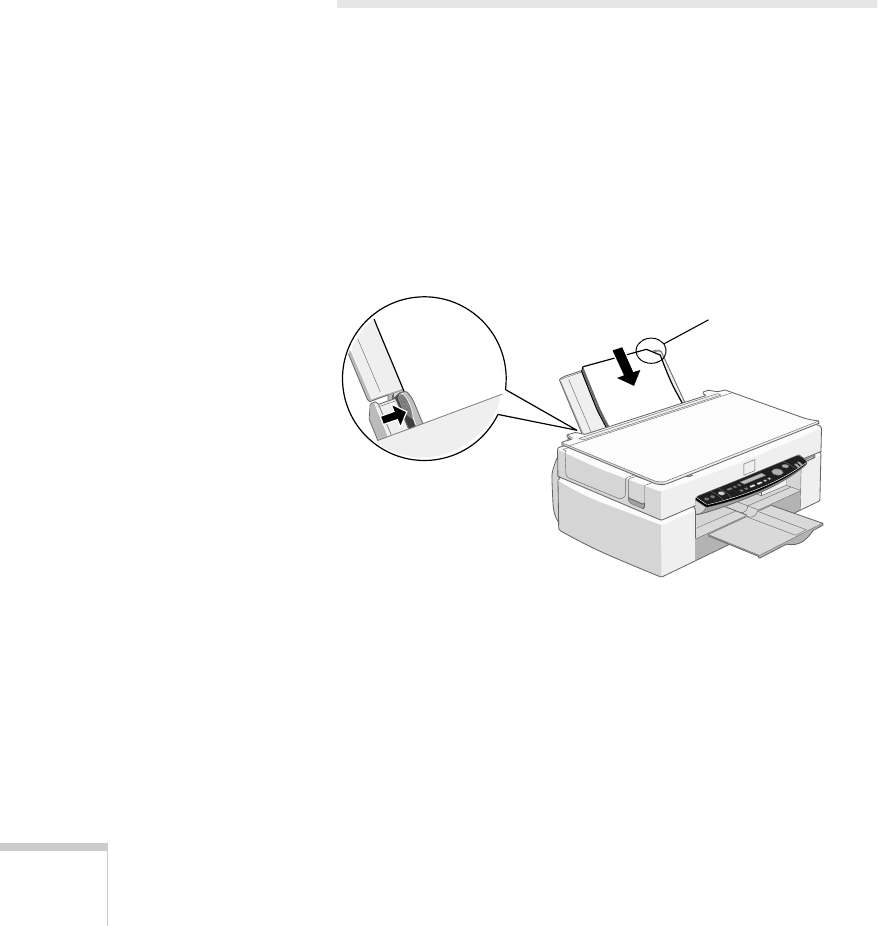
36 Printing
Your printer adjusts itself for each type of paper, which is why
the Media Type setting in your printer’s software is so
important. Although you only need to make a few basic
settings, such as ink color and paper size, you may want to
experiment with your printer software’s advanced settings.
These allow you to fine-tune your printouts for professional
results. See “Printing with Special Settings” on page 44 for
details.
Handling Paper
For the most vivid colors and sharpest text, always use
EPSON’s special ink jet papers. You can demonstrate the
difference for yourself by experimenting with the Media Pack
that came with your EPSON Stylus Scan.
To load paper, slide out the left edge guide and place the stack
of paper against the right side of the sheet feeder. Then slide the
left edge guide against the paper.
Follow these guidelines for loading paper:
■ Always load the printable side (the whiter and brighter side)
face up. Some special papers come with a cut corner to help
you load them correctly.
■ Load letterhead or preprinted paper so the top of the paper
feeds into the printer first.
Slide the left edge
guide against the
paper.
If the paper has a cut
corner, make sure you
load it like this.


















