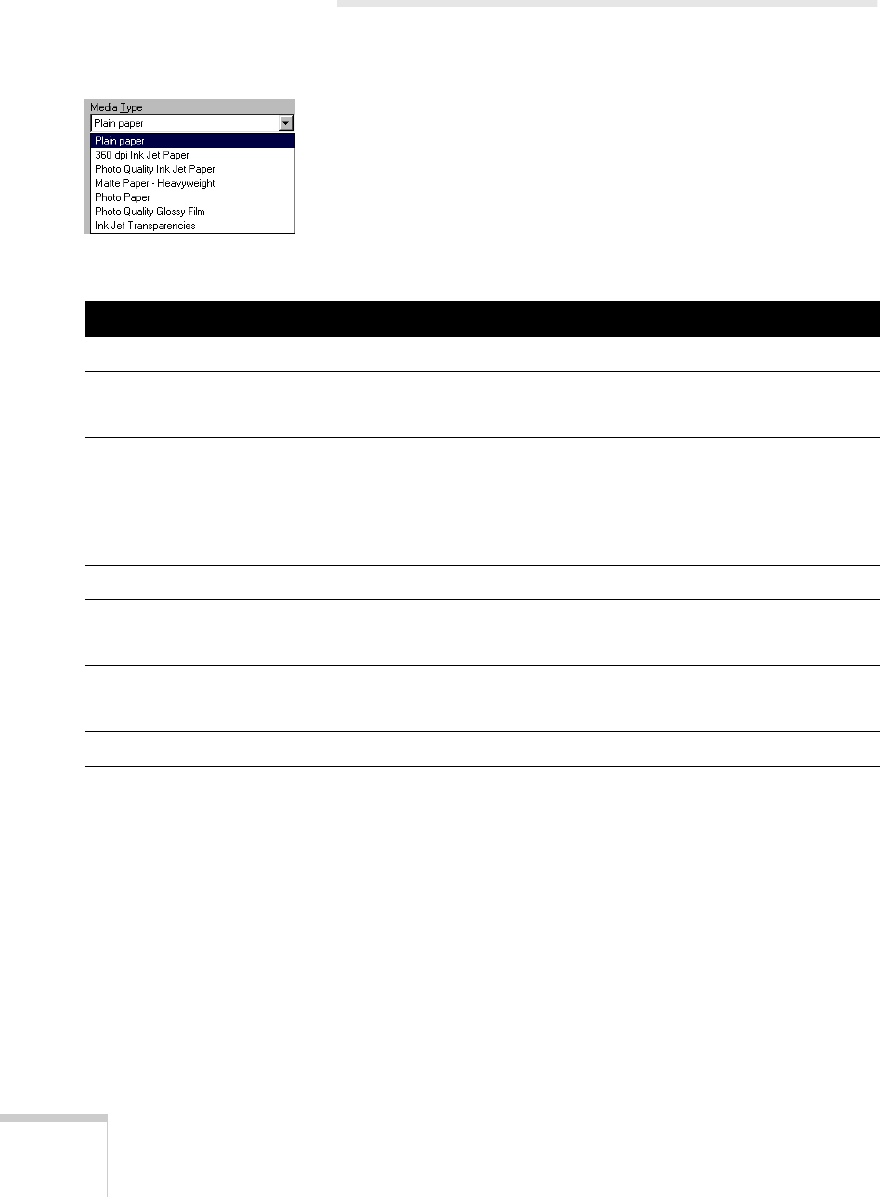
48 Printing
Choosing the Right Settings for
EPSON Papers
You need to choose the right Media Type setting so your
EPSON Stylus Scan can adjust the ink coverage accordingly.
This ensures that you’ll get the best print results on any kind
of paper.
Before you print, always check your Media Type setting. Here
are the settings you should choose for EPSON paper:
For the EPSON Photo Paper that came in your Media Pack,
choose
Photo Paper. For the ink jet paper in your Media Pack,
choose
Photo Quality Ink Jet Paper.
For this paper . . . Select this Media Type setting . . .
Plain paper sheets or envelopes Plain paper
EPSON 360 dpi Ink Jet Paper
EPSON Iron-On Cool Peel Transfer Paper
360 dpi Ink Jet Paper
EPSON High Quality Ink Jet Paper
EPSON Photo Quality Ink Jet Paper
EPSON Photo Quality Ink Jet Cards
EPSON Photo Quality Self Adhesive Sheets
Photo Quality Ink Jet Paper
EPSON Matte Paper – Heavyweight Matte Paper – Heavyweight
EPSON Photo Paper
EPSON Photo Quality Glossy Paper
Photo Paper
EPSON Photo Quality Glossy Film
EPSON Photo Stickers
Photo Quality Glossy Film
EPSON Ink Jet Transparencies Ink Jet Transparencies


















