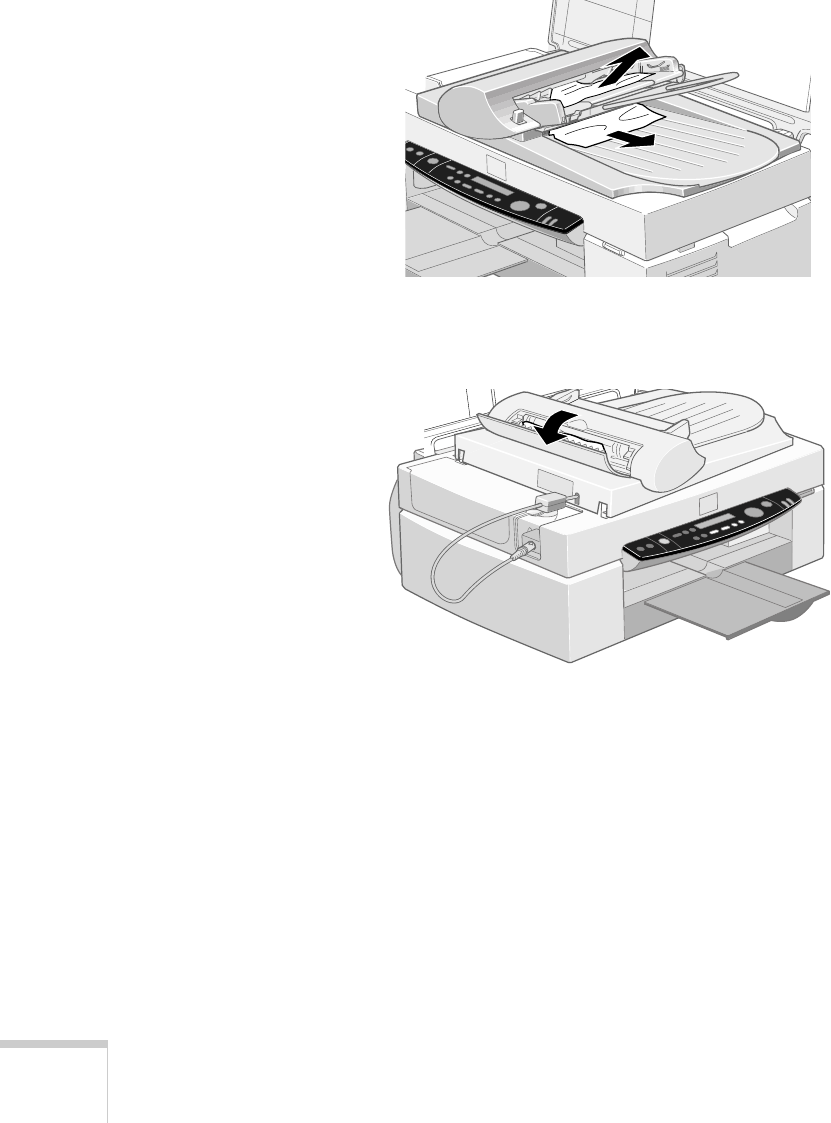
116 Using the Automatic Document Feeder
2. Carefully pull the jammed paper out of the feeder
mechanism, taking care not to tear the paper.
3. If paper is jammed inside the automatic document feeder,
open the cover at the back of the unit.
4. Remove any jammed paper, close the cover, and push the
feeder mechanism down until it clicks into place.


















