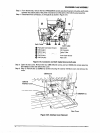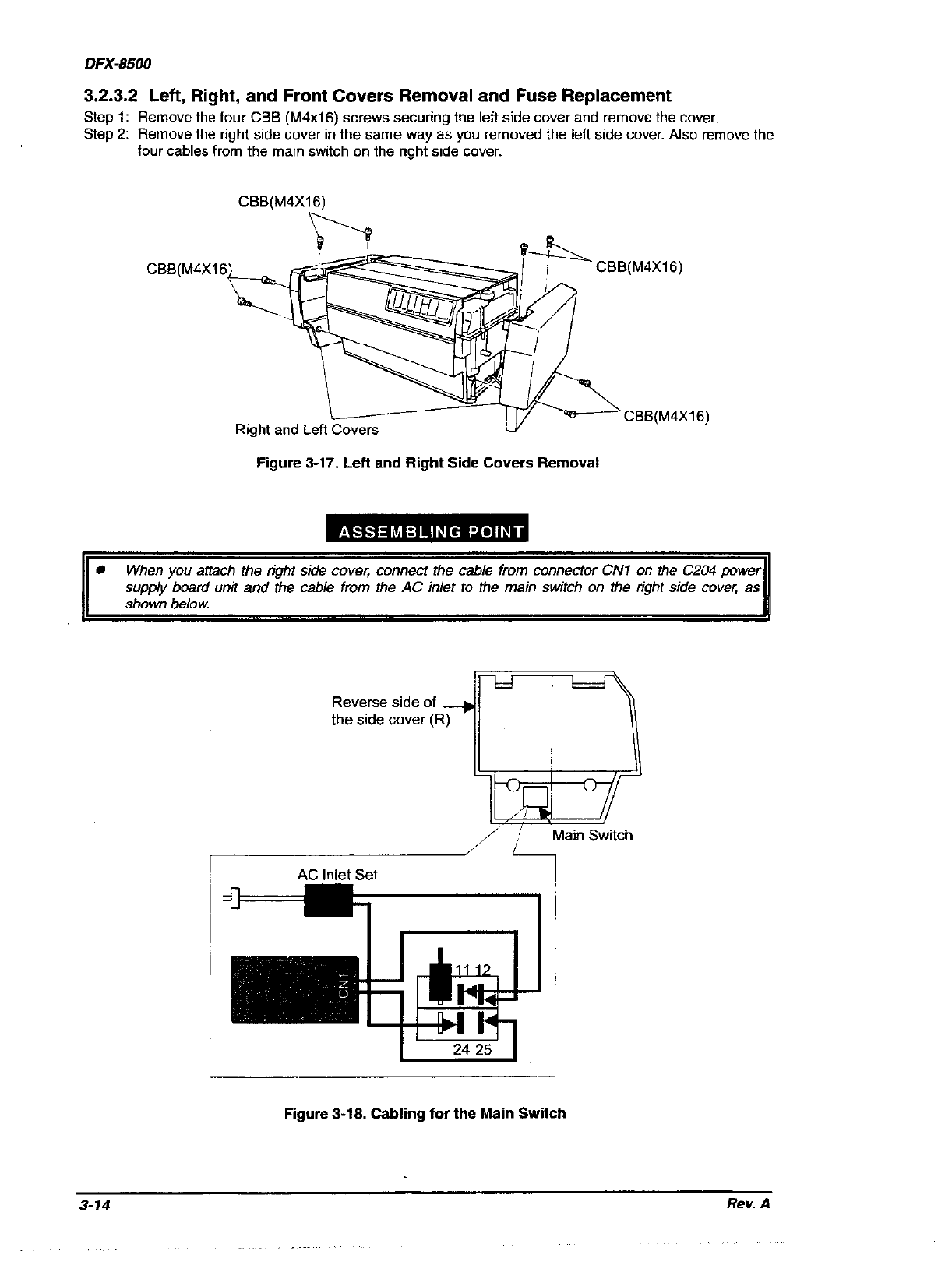
DFX-8500
3.2.3.2 Left, Right, and Front Covers Removal and Fuse Replacement
Step 1: Remove the four CBB (M4x16) screws securing the left side cover and remove the cover.
Step 2: Remove the right side cover in the same way as you removed the left side cover. Also remove the
four cables from the main switch on the right side cover.
CBB(M4X16)
CBB(M4X16
Right and Lefl Covers
Figure 3-17. Left and Right Side Covers Removal
II
l
When you attach the tight side cover, connect the cable from connector CN7 on the CZO4 power
supply board unit and the cable from the AC inlet to the main switch on Me tight side cover as
shown below.
LA
Reverse side of _+
the side cover(R)
AC Inlet Set
Figure 3-18. Cabling for the Main Switch
3-14
Rev. A