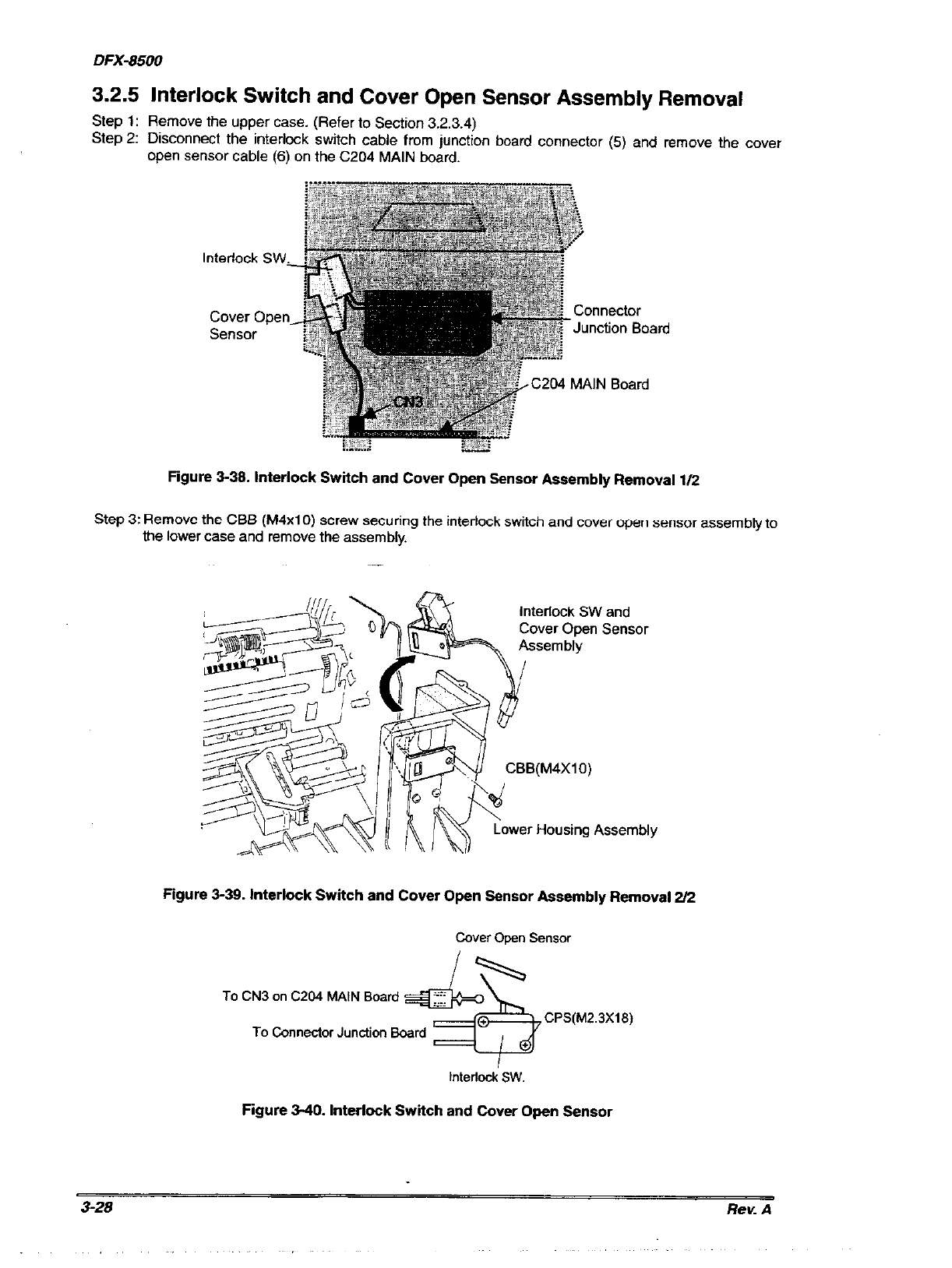
DFX-8500
3.2.5 Interlock Switch and Cover Open Sensor Assembly Removal
Step 1: Remove the upper case. (Refer to Section 3.2.3.4)
Step 2: Disconnect the interlock switch cable from junction board connector (5) and remove the cover
open sensor cable (6) on the C204 MAIN board.
Interlock SWL
Cover Open_
Sensor
Figure 3-38. interlock Switch and Cover Open Sensor Assembly Removal l/Z
Step 3: Remove the CBB (M4xlO) screw securing the interlock switch and cover open sensor assembty to
me lower case and remove the assembly.
Interlock SW and
Cover Open Sensor
Assembly
wer Housing Assembly
Figure 3-39. Interlock Switch and Cover Open Sensor Assembly Removal 212
To CN3 on C204 MAIN Board
To Connector Junction Board
CPS(M2.3Xls)
Interlock SW.
Figure 340. Interlock Switch and Cover Open Sensor
3-a Rev. A


















