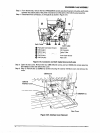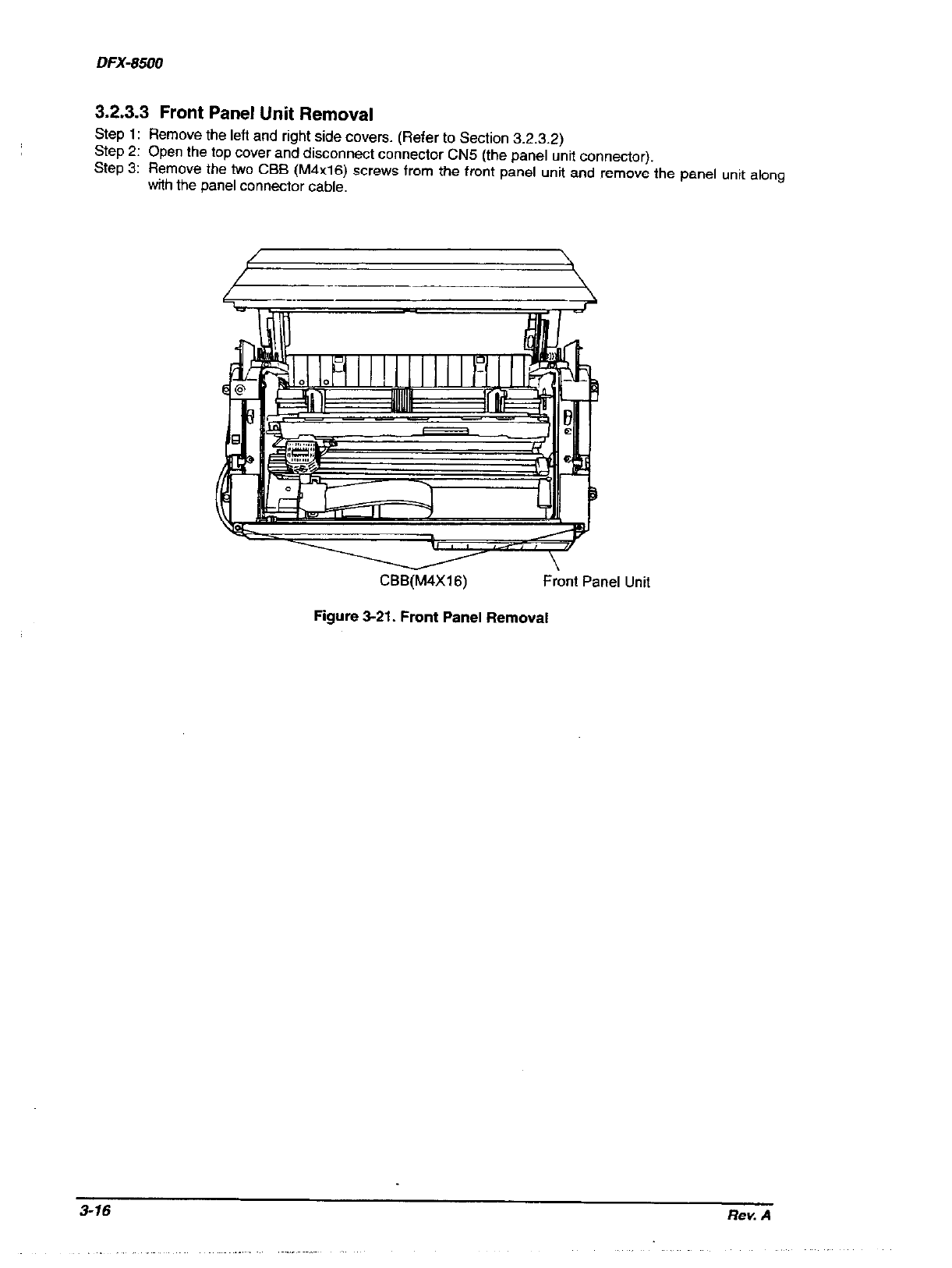
DFX-8500
3.2.3.3 Front Panel Unit Removal
Step 1: Remove the left and right side covers. (Refer to Section 3.2.3.2)
Step 2: Open the top cover and disconnect connector CN5 (the panel unit connector).
Step 3: Remove the two CBB (M4x16) screws from the front panel unit and remove the panel unit
with the panel connector cable.
CBB(M4X16)
Front Panel Unit
Figure 521. Front Panel Removal
along
3-16
Rev. A