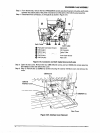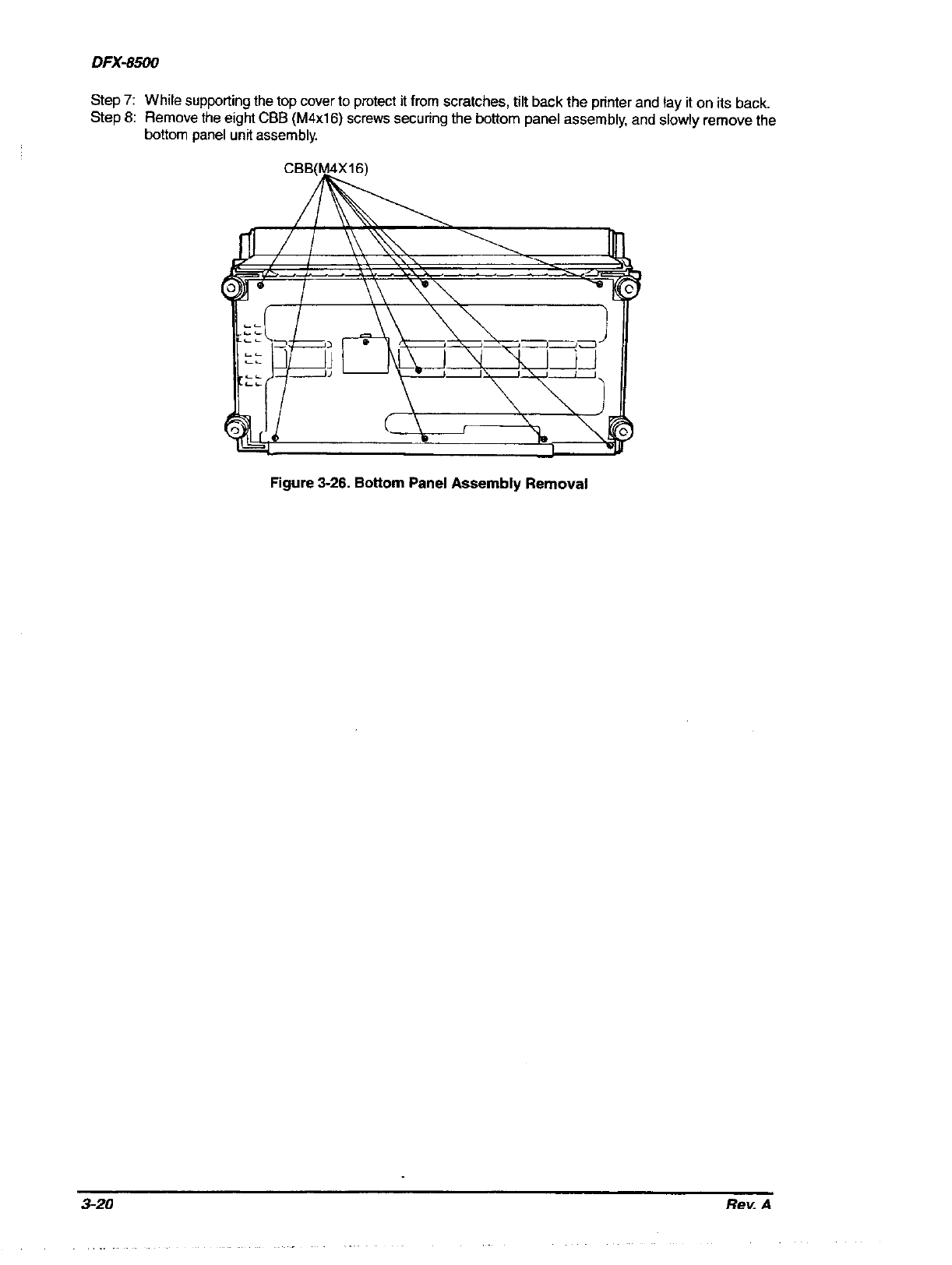
DFX-8500
Step 7:
Step 6:
While supporting the top cover to pmtect it from scratches, tilt back the printer and lay it on its back.
Remove the eight CBB (M4x16) screws securing the bottom panel assembly, and slowly remove the
bottom panel unit assembly.
Figure 3-26. Bottom Panel Assembly Removal
3-20
Rev. A