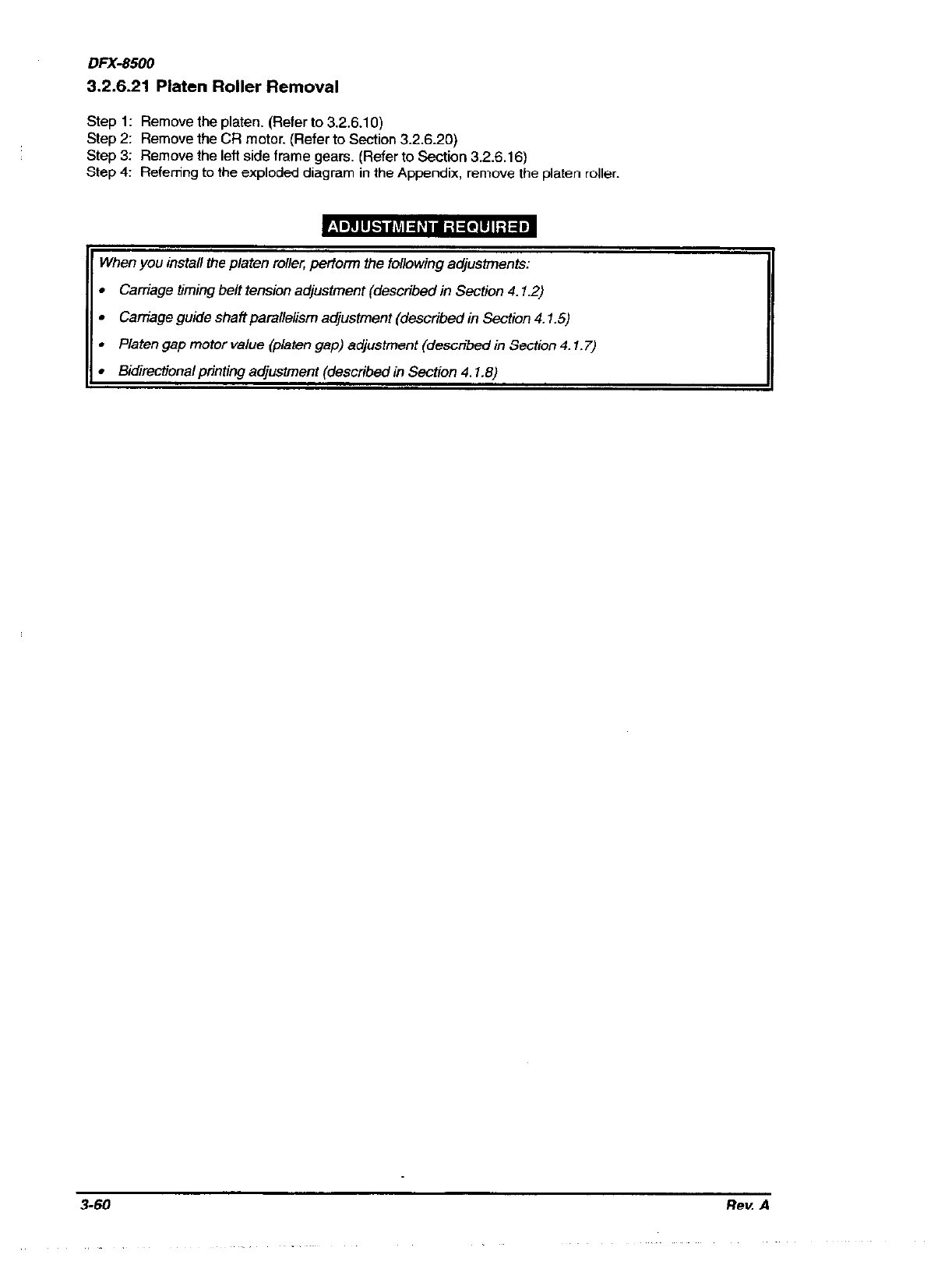
DFX-8500
3.2.6.21 Platen Roller Removal
Step 1: Remove the platen. (Refer to 326.10)
Step 2: Remove the CR motor. (Refer to Section 3.2620)
Step 3: Remove the left side frame gears. (Refer to Section 3.2616)
Step 4: Refening to the exploded diagram in the Appendix, remove the platen roller.
When you install the platen roller. perform the folkwing adjusiments:
l
Carriage timing belt tension adjustment (described in Section 4.12)
l
Carriage guide shaft parallelism adjustment (described in Section 4.1.5)
l
Platen gap motor value (platen gap) adjustment (described in Section 4.1.7)
l
Bid&ctfwk?/ pdntino adjustment ldescribed in Section 4.1.8)
3-60
Rev. A


















