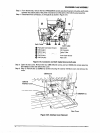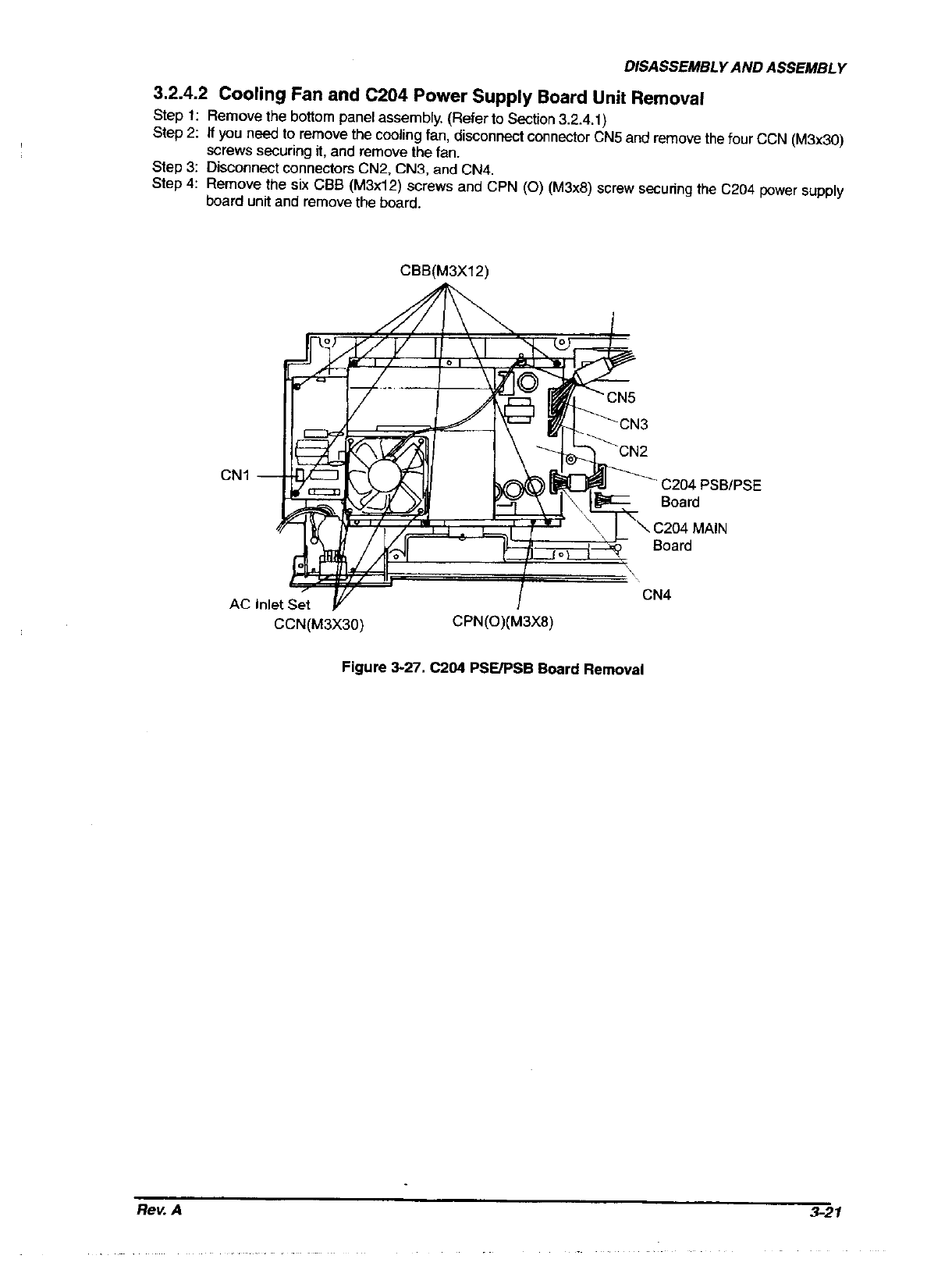
DISASSEMBLY AND ASSEMBLY
3.2.4.2 Cooling Fan and C204 Power Supply Board Unit Removal
Step 1: Remove the bottom panel assembly. (Refer to Section 3.2.4.1)
Step 2: If You need to remove the cooling fan, disconnect connector CN5 and remove the four CCN (M3x30)
screws securing it, and remove the fan.
Step 3: Disconnect connectors CN2, CN3, and CN4.
Step 4: Remove the six CBB (M3x12) screws and CPN (0) (M3x8) screw securing the C204 power supply
board unit and remove the board.
CNI
AC
CBB(M3X12)
C2C4 PSBlPSE
CCN(M3X30)
CPN(O)(M3XB)
Figure 3-27. C204 PSEWSB Board Removal
Rev. A
3-21