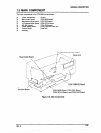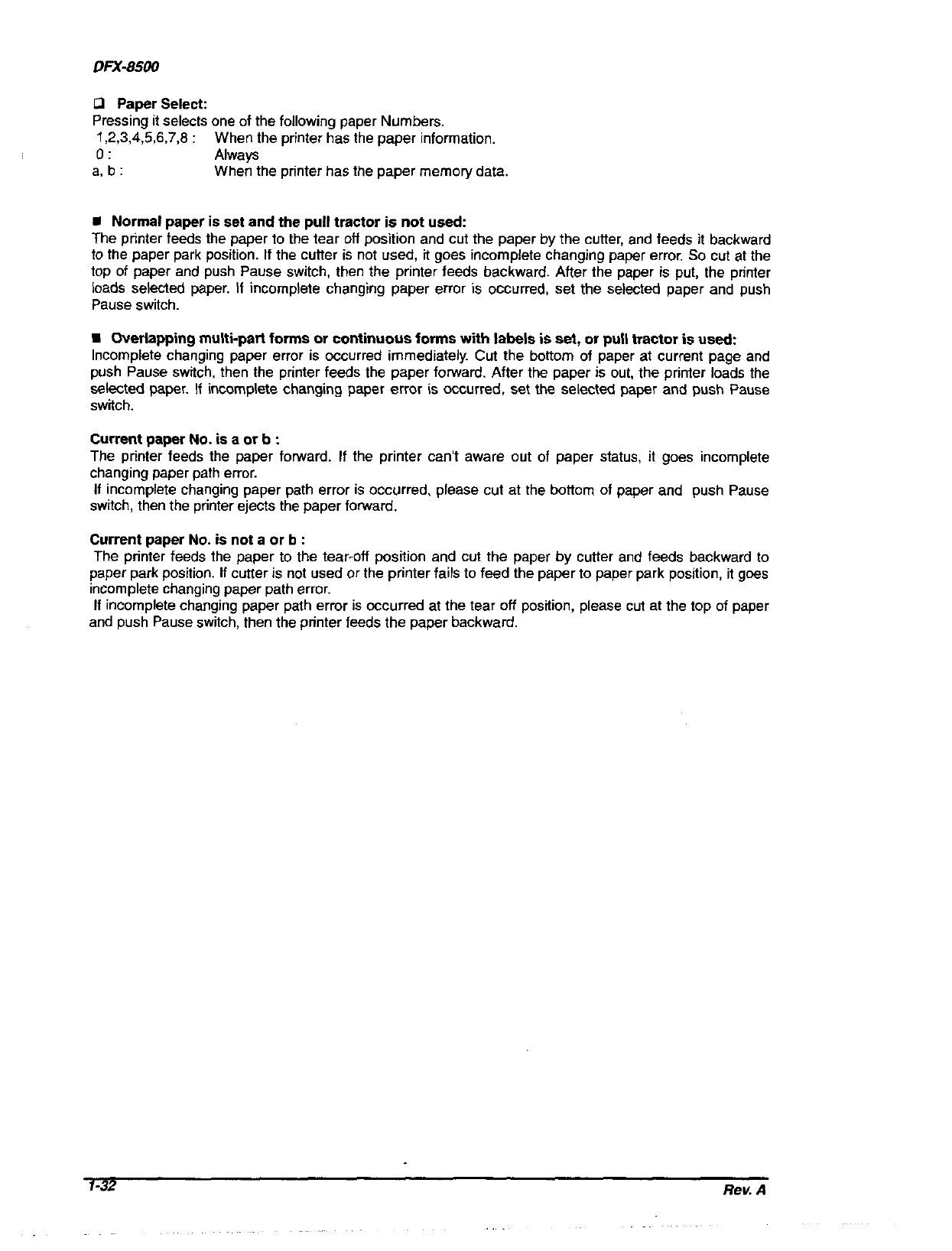
DFx-8500
P Paper Select:
Pressing it selects one of the following paper Numbers.
1,2,3,4,5,6.7,8 : When the printer has the paper information.
0:
Always
a, b : When the printer has the paper memory data.
m Normal Paper is set and the pull tractor is not used:
The printer feeds the paper to the tear ofl position and cut the paper by the cutter, and feeds it backward
to the paper park position. If the cutter is not used, it goes incomplete changing paper error. So cut at the
top of paper and push Pause switch, then the printer feeds backward. After the paper is put, the printer
loads selected paper. If incomplete changing paper error is occurred, set the selected paper and push
Pause switch.
H Overlapping multi-part forms or continuous forms with labels is set, or pull tractor is used:
Incomplete changing paper error is occurred immediately. Cut the bottom of paper at current page and
push Pause switch, then the printer feeds the paper forward. After the. paper is out, the printer loads the
selected paper. If incomplete changing paper error is occurred, set the selected paper and push Pause
switch.
Current paper No. is a or b :
The printer feeds the paper forward. If the printer can’t aware out of paper status, it goes incomplete
changing paper path error.
If incomplete changing paper path error is occurred, please cut at the bottom of paper and push Pause
switch, then the printer ejects the paper forward.
Current paper No. is not a or b :
The printer feeds the paper to the tear-off position and cut the paper by cutter and feeds backward to
paper park position. If cutter is not used or the printer fails to feed the paper to paper park position, it goes
incomplete changing paper path error.
If incomplete changing paper path error is occurred at the tear off position, please cut at the top of paper
and push Pause switch, then the pdnter feeds the paper backward.