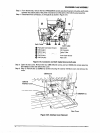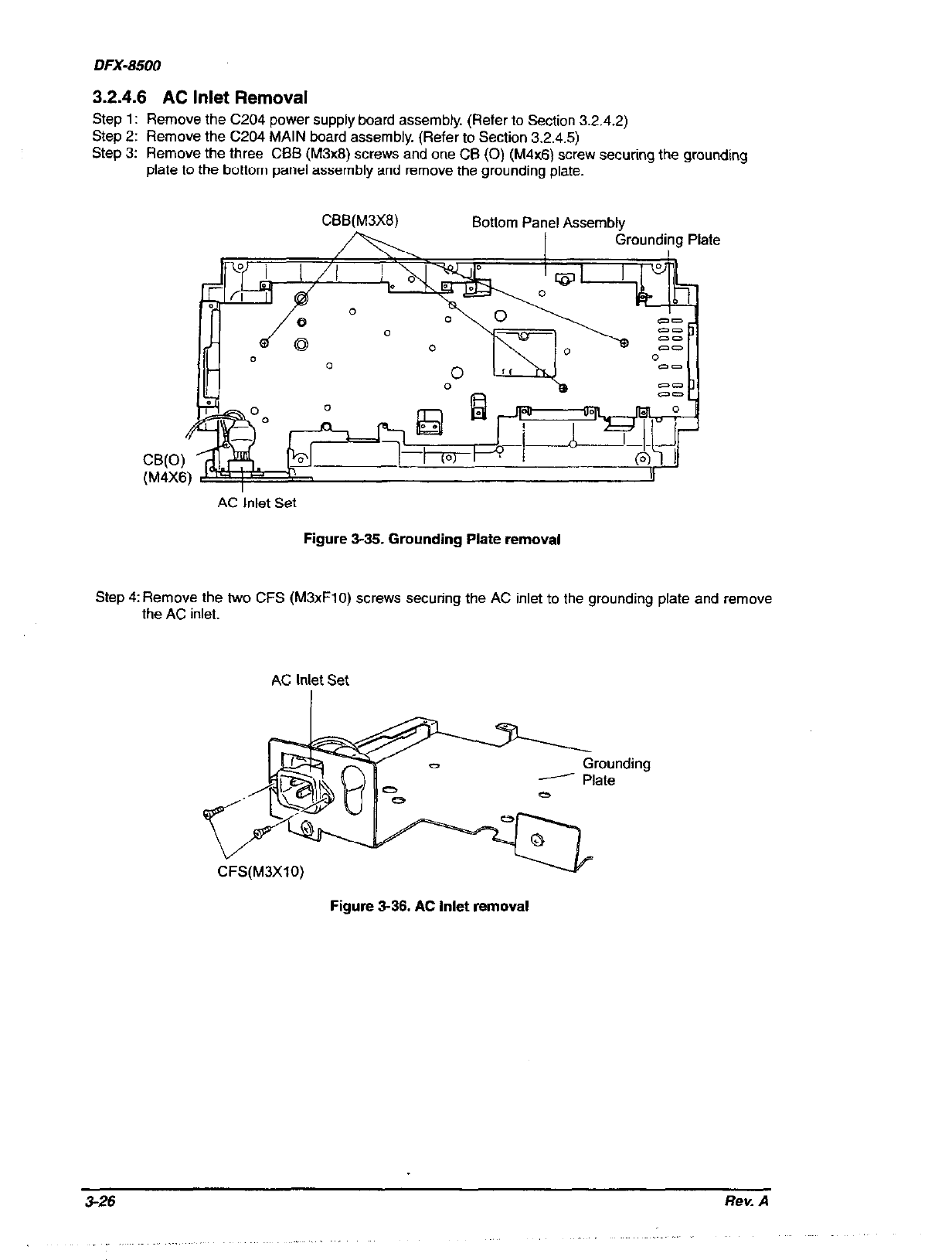
DFX-8500
3.2.4.6 AC Inlet Removal
Step 1: Remove the C204 power supply board assembly. (Refer to Section 32.42)
Step 2: Remove the C204 MAIN board assembly. (Refer to Section 3.2.4.5)
Step 3: Remove the three CBB (M3x6) screws and one CB (0) (M4x6) screw securing the grounding
plate to the bottom panel assembly and remove the grounding plate.
CBB(M3XE)
Bonom Panel Assembly
AC Inlet Set
Figure 3-35. Grounding Plate removal
Step 4: Remove the two CFS (M3xFlO) screws securing the AC inlet to the grounding plate and remove
the AC inlet.
AC Inlet Set
rounding
-- Plate
d
V
CFS(M3XlO)
Figure 3-36. AC Inlet removal