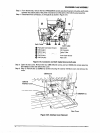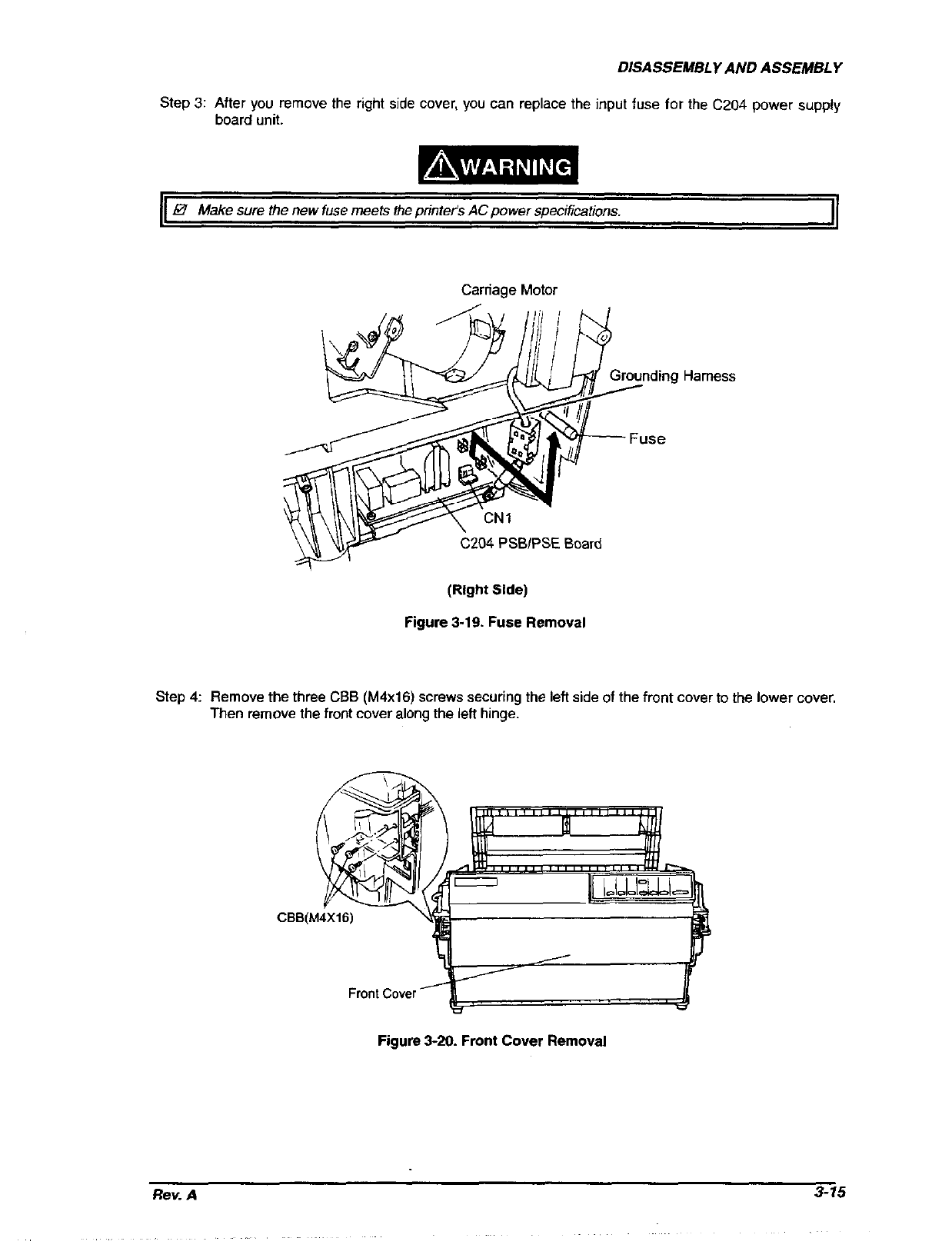
DISASSEMBLY AND ASSEMBLY
Step 3: After you remove the right side cover, you can replace the input fuse for the C204 power supply
board unit.
0 Make sure the new fuse meets the printeis ACpower specifications.
Carriage Motor
(Right Side)
Figure 3-19. Fuse Removal
Step 4: Remove the three CBS (M4x16) screws securing the left side of the front cover to the lower cover.
Then remove the front cover along the left hinge.
Front Cover
Figure 3-20. Front Cover Removal