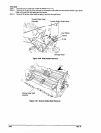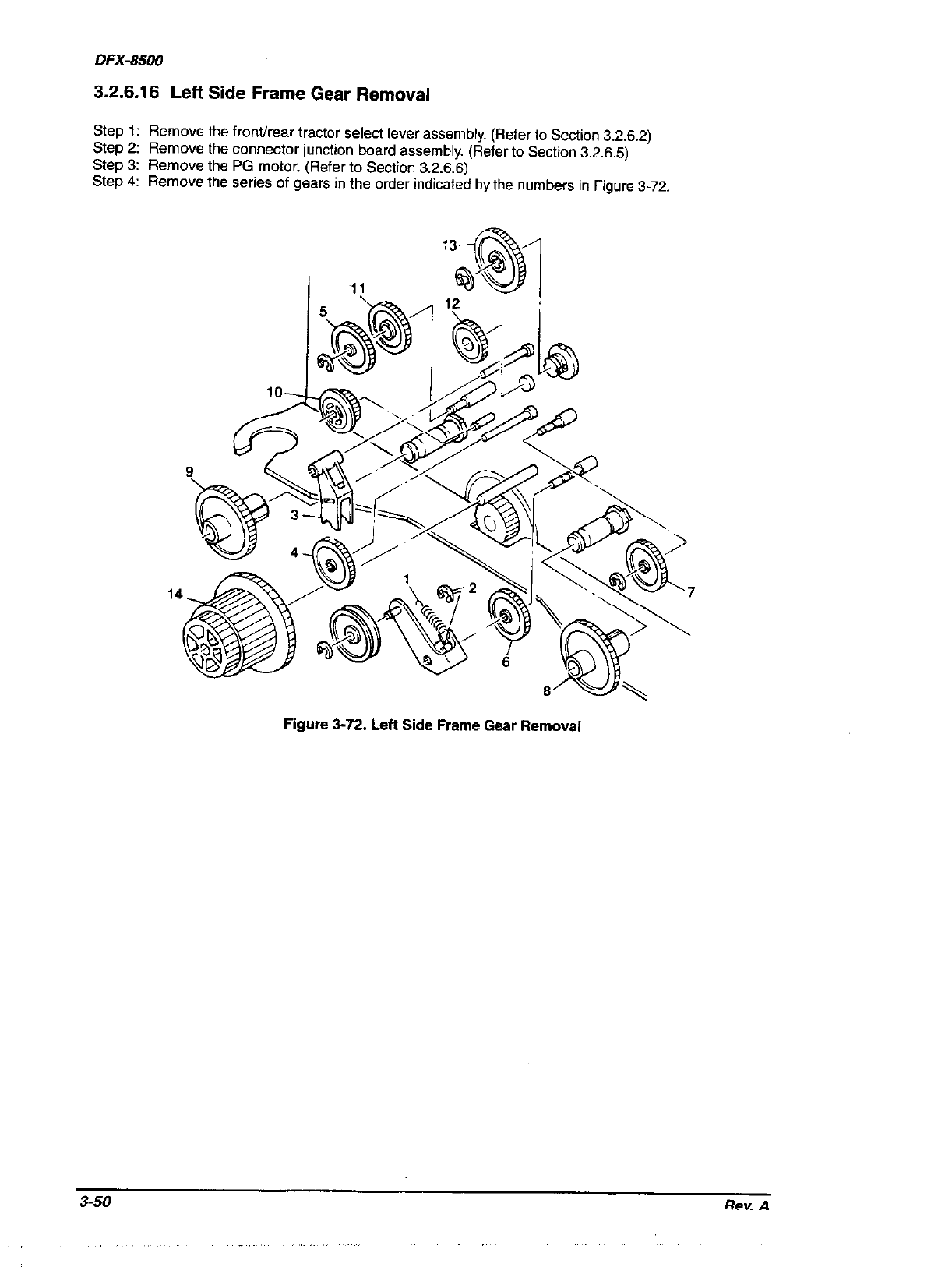
DFX-8500
3.2.6.16 Left Side Frame Gear Removal
Step 1: Remove the front/rear tractor select lever assembly. (Refer to Section 3.2.6.2)
Step 2: Remove the connector junction board assembly. (Refer to Section 3.2.6.5)
Step 3: Remove the PG motor. (Refer to Section 3.2.6.6)
Step 4: Remove the series of gears in the order indicated by the numbers in Figure 3-72.
14
Figure 572. Left Side Frame Gear Removal
3-50
Rev. A
..,,,.