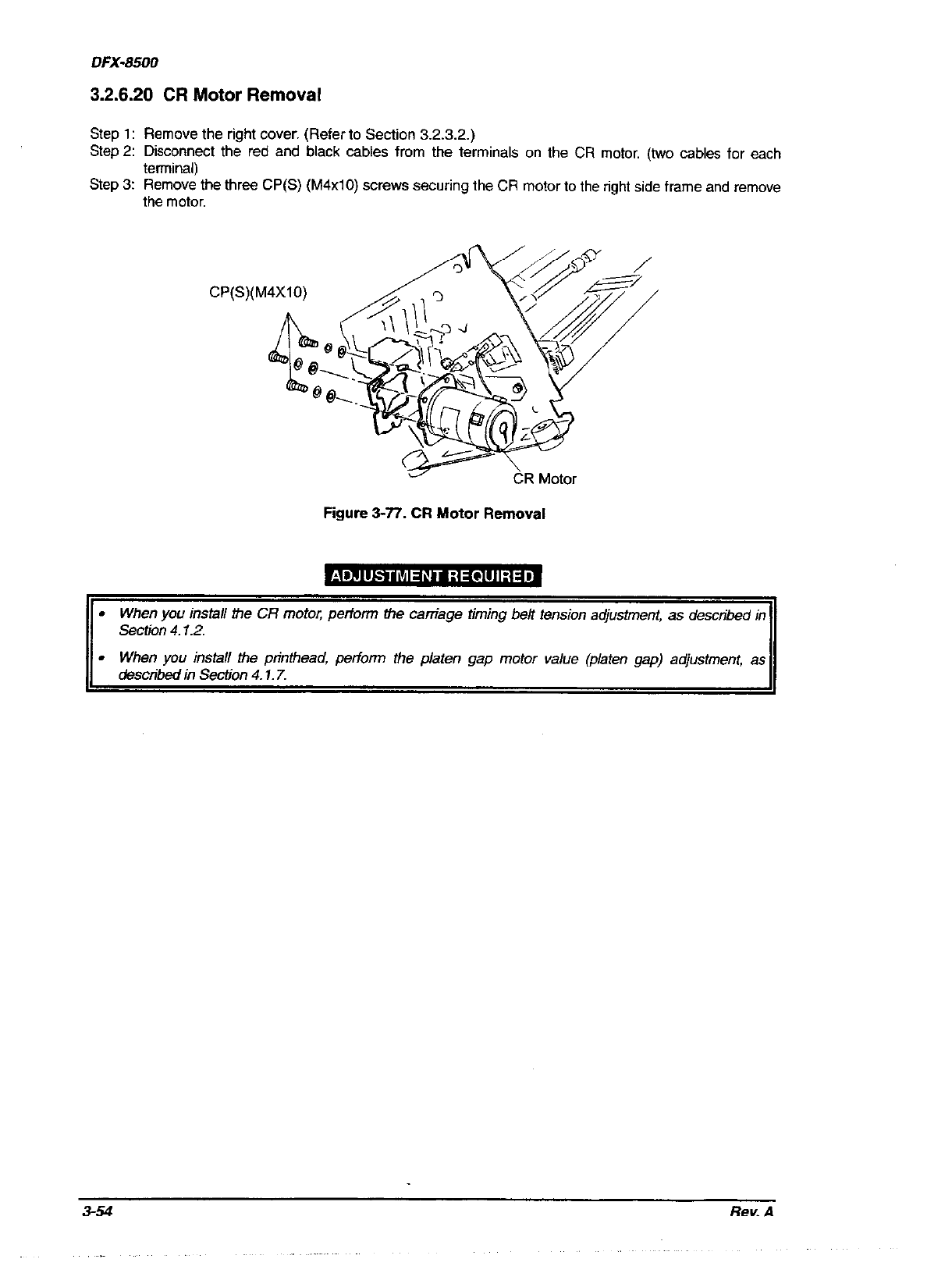
DFX-8500
3.2.6.20 CR Motor Removal
Step 1: Remove the right cover. (Refer to Section 3.2.3.2.)
Step 2: Disconnect the red and black cables from the terminals on the CR motor. (two cables for each
terminal)
Step 3: Remove the three CP(S) (M4xlO) screws securing the CR motor to the right side frame and remove
the motor.
CP(S)(M4XlO)
CR Motor
Figure 3-77. CR Motor Removal
II
l When you install the CR motor, perfom the cam&ye timing belt tension adjustment, as described in
Section 4.12.
l When you install the pdnthead, perform the platen gap motor value (platen gap) adjustment, as
descfiL& in Section 4.1.7.
3-54 Rev. A


















