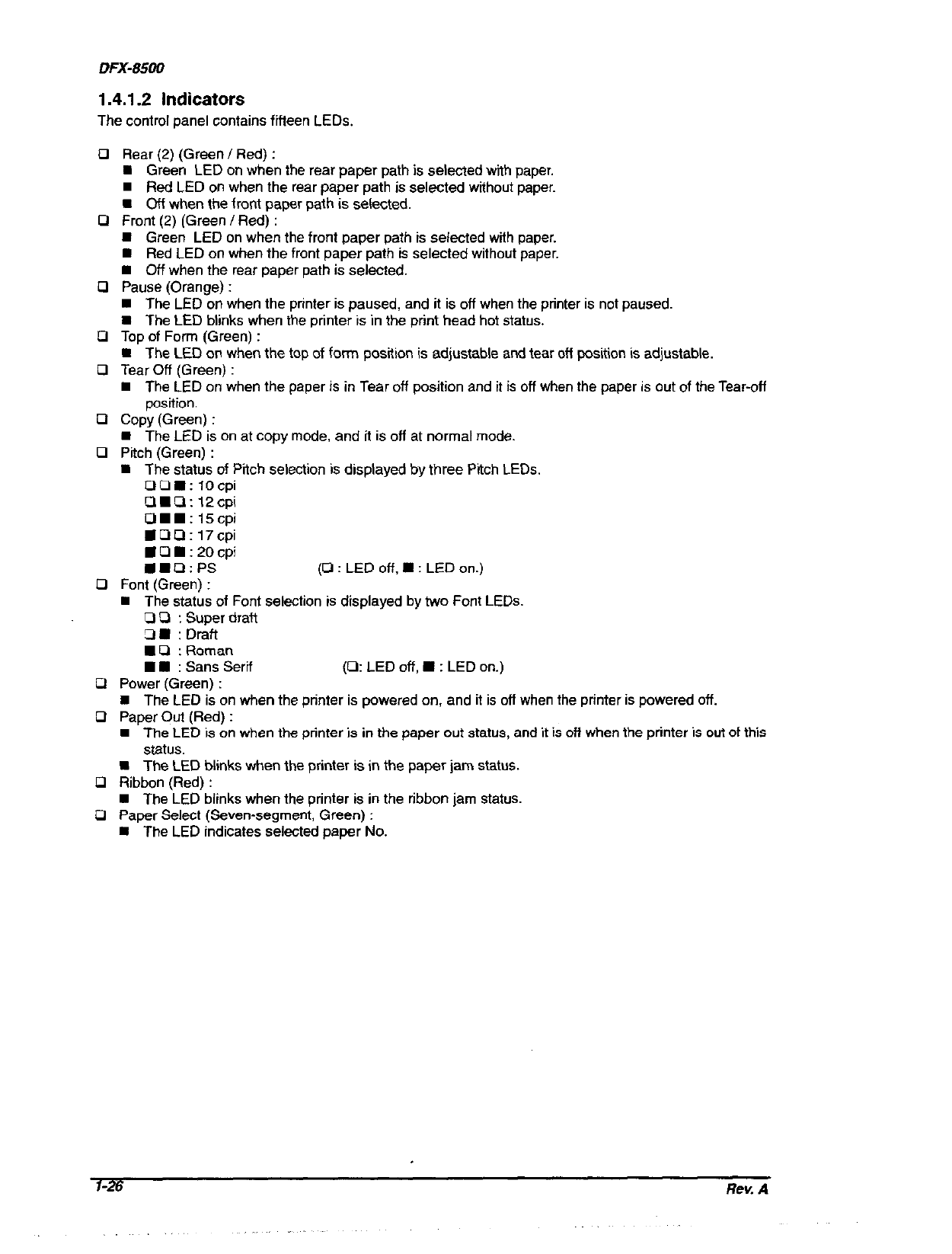
DFX-8500
1.4.1.2 Indicators
The control panel contains fifteen LEDs,
Rear (2) (Green/Red) :
n Green LED on when the rear paper path is selected with paper.
n Red LED on when the rear paper path is selected without paper.
m Ofi when the front paper path is selected.
Front (2) (Green I Red) :
H Green LED on when the front paper path is selected with paper.
n Red LED on when the front paper path is selected without paper.
n Off when the rear paper path is selected.
Pause (Orange) :
n The LED on when the printer is paused, and it is off when the printer is not paused.
m The LED blinks when the printer is in the print head hot status.
Top of Form (Green) :
m The LED on when the top of form position is adjustable and tear oft position is adjustable.
Tear Off (Green) :
n The LED on when the paper is in Tear off position and it is off when the paper is out of the Tear-off
position.
Copy (Green) :
l The LED is on at copy mode, and it is off at normal mode,
Pitch (Green) :
n The status of Piich selection is displayed by three Pitch LEDs.
ClClm: 1Ocpi
OHP:iZcpi
0Hm: 15cpi
n 00: l7cpi
(0 : LED off, m : LED on.)
Font (Green) :
n The status of Font selection is displayed by two Font LEDs.
0 P : Super draft
3m : Draft
n P : Roman
n n : Sans Serif
(0: LED off, n : LED on.)
Power (Green) :
W The LED is on when the printer is powered on, and it is off when the printer is powered off.
Paper Out (Red) :
n The LED is on when the printer is in the paper out status, and it is off when the printer is out of this
status.
n The LED blinks when the printer is in the paper jam status.
Ribbon (Red) :
n The LED blinks when the printer is in the ribbon jam status.
Paper Select (Seven-segment, Green) :
m The LED indicates selected paper No.
1-26
Rev. A


















