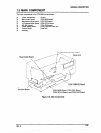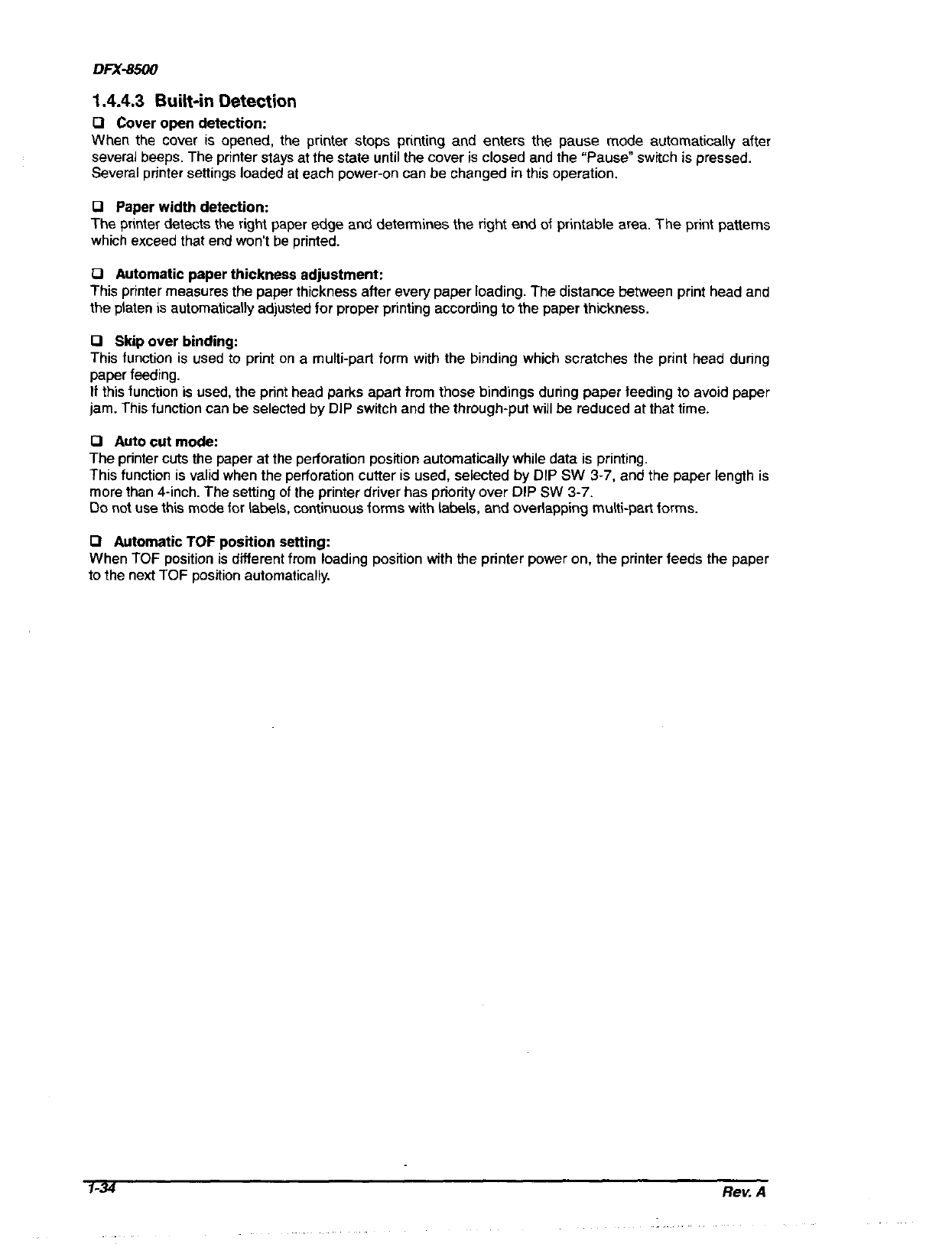
1 A.43 Built-in Detection
0 Cover open detection:
When the cover is opened, the printer stops printing and enters the pause mode automatically after
several beeps. The printer stays at the state until the cover is closed and the “Pause” switch is pressed.
Several printer settings loaded at each power-on can be changed in this operation.
0 Paper width detection:
The printer detects the right paper edge and determines the right end of printable area. The print patterns
which exceed that end won’t be printed.
Cl Automatic paper thickness adjustment:
This printer measures the paper thickness after every paper loading. The distance between print head and
the platen is automatically adjusted for proper printing according to the paper thickness.
0 Skip over binding:
This function is used to print on a multi-pan form with the binding which scratches the print head during
paper feeding.
If this function is used, the print head parks apart from those bindings during paper feeding to avoid paper
jam. This function can be selected by DIP switch and the through-put will be reduced at that time.
Cl Autocutmode:
The printer cuts the paper at the perforation position automatically while data is printing.
This function is valid when the perforation cutter is used, selected by DIP SW 3-7, and the paper length is
more than 4-inch. The setting of the printer driver has priority over DIP SW 3-7.
Do not use this mode for labels, continuous forms with labels, and overlapping multi-pan forms.
0 Automatic TOF position setting:
When TOF position is different from loading position with the printer power on, the printer feeds the paper
to the next TOF position automatically.
l-34
Rev. A