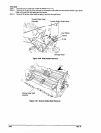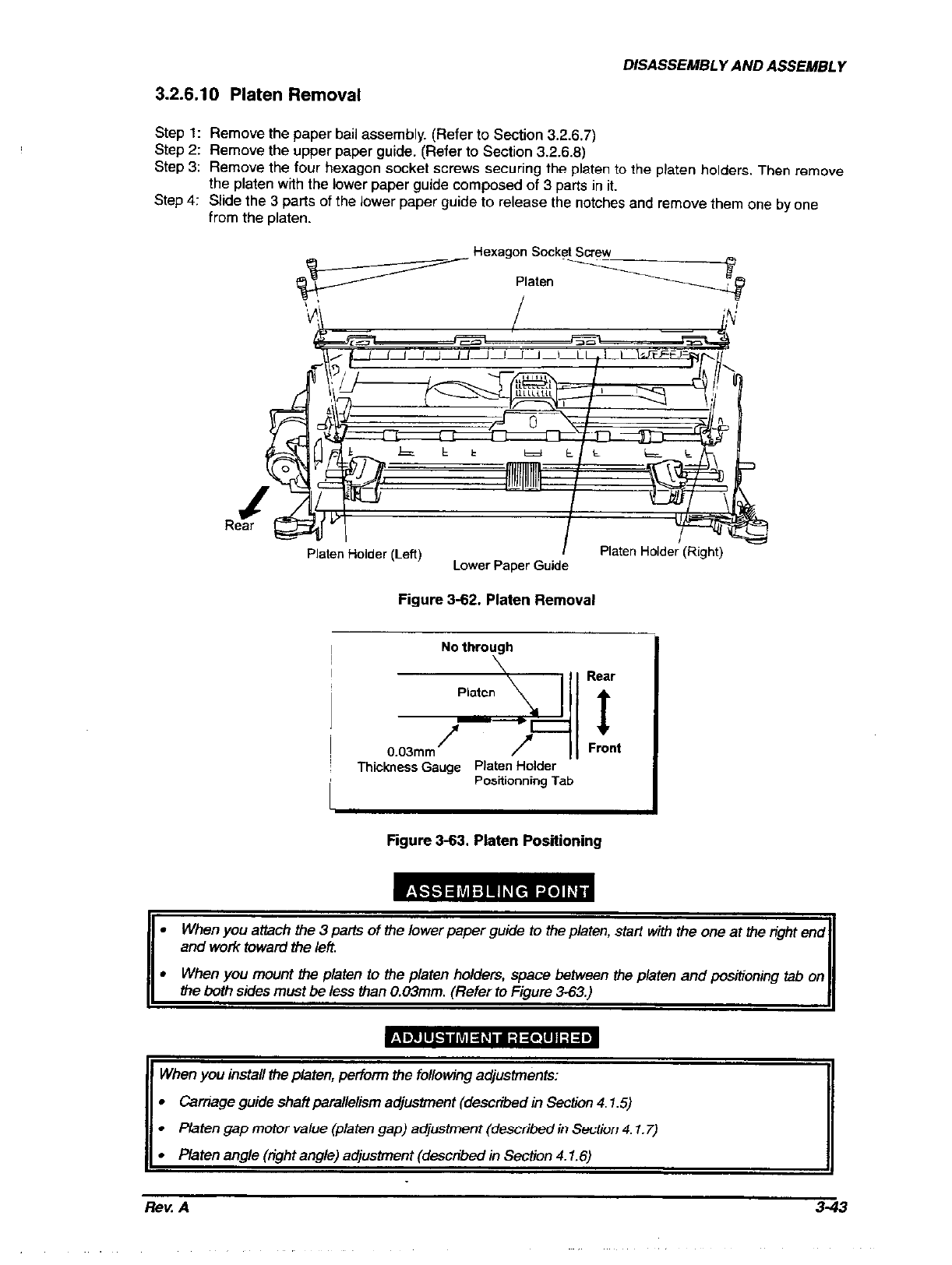
DISASSEMBLY AND ASSEMBLY
3.2.6.10 Platen Removal
Step 1:
Remove the paper bail assembly. (Refer to Section 3.2.6.7)
Step 2: Remove the upper paper guide. (Refer to Section 3.2.6.6)
Step 3: Remove the four hexagon socket screws securing the platen to the platen holders. Then remove
the platen with the lower paper guide composed of 3 parts in it.
Step 4:
Slide the 3 parts of the lower paper guide to release the notches and remove them one by one
from the platen.
Lower Paper Guide
Figure 3-62. Platen Removal
No through
0.03mm
Front
Thickness Gauge Platen Holder
Positionning Tab
Figure 3-63. Platen Positioning
l When you attach the 3 parts of the lower paper guide to the platen, start with the one at the right and
and work toward the /en.
l When you mount the platen to the p/ate” holders, space bahvaan the platen and positioning tab on
tha both sides must ba less than 0.03mm. (Refer to Figure 363.)
When you install the platen, parfom~ the followihg adjustments:
. Carriage guide shaft parallelism aeustment (describad in S&ion 4.1.5)
l Ptaten gap motor value (platen gap) a@ustment (described in Saction 4.1.7)
l Platen angle (right angh?) adjustment (described in S.&ion 4.1.6)
Rev. A
3-43