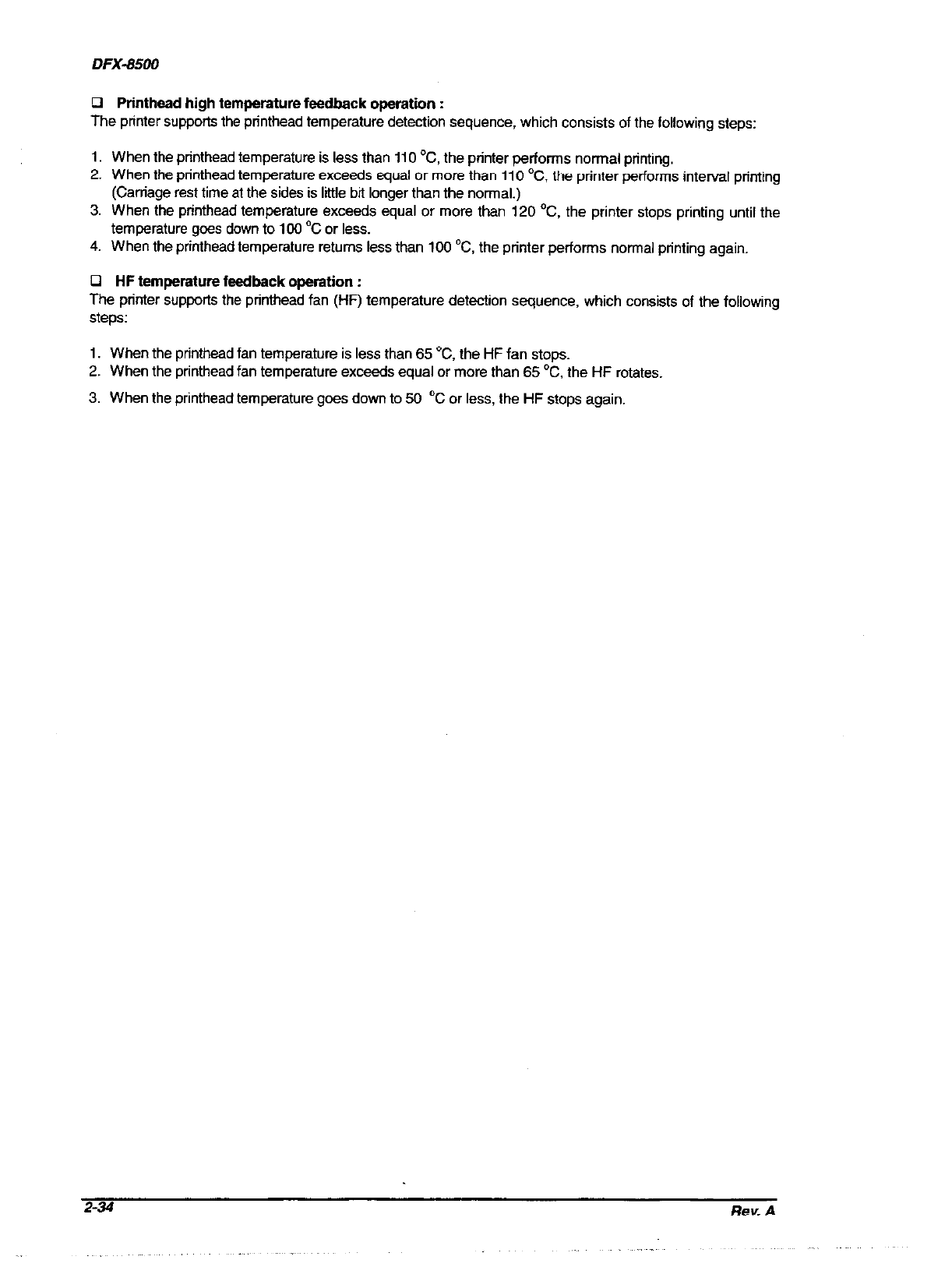
0 Printhead high temperature feedback operation :
The printer supports the printhead temperature detection sequence, which consists of the following steps:
1. When the printhead temperature is less than 110 ‘C, the printer performs normal printing.
2. When the printhead temperature exceeds equal or more than 110 ‘C, the printer performs intewal printing
(Carriage rest time at the sides is little bi longer than the normal.)
3. When the printhead temperature exceeds equal or more than 120 ‘C. the printer stops printing until the
temperature goes down to 100 ‘C or less.
4. When the printhead temperature returns less than 100 ‘C, the printer performs normal printing again.
Cl HF temperature feedback operation :
The printer supports the printhead fan (HF) temperature detection sequence, which consists of the following
steps:
1. When the printhead fan temperature is less than 65 “C, the HF fan stops.
2. When the printhead fan temperature exceeds equal or more than 65 “C, the HF rotates,
3. When the printhead temperature goes down to 50 ‘C or less, the HF stops again.
2-34
Rev. A


















