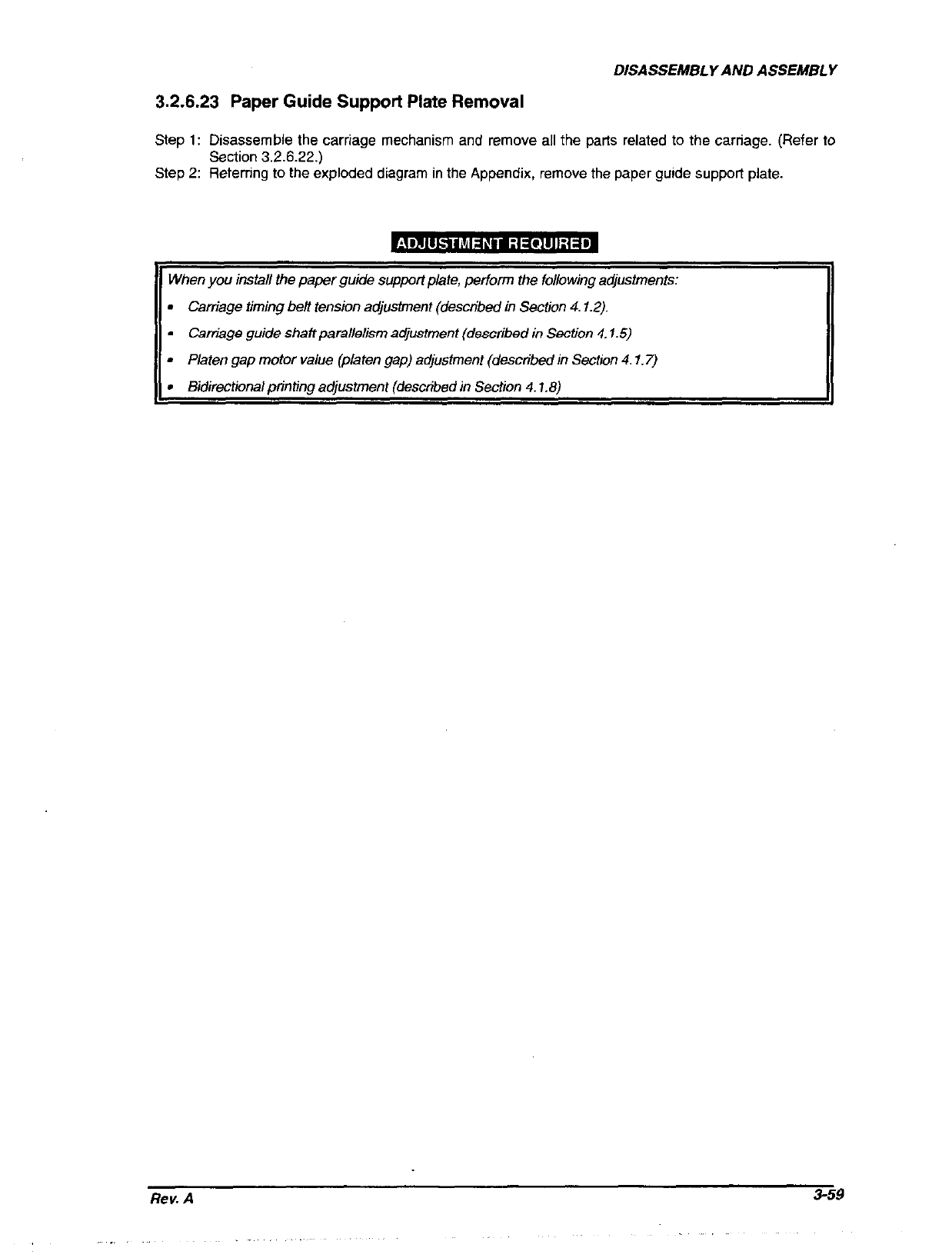
DISASSEMBLY AND ASSEMBLY
3.2.6.23 Paper Guide Support Plate Removal
Step 1: Disassemble the carriage mechanism and remove all the parts related to the carriage. (Refer to
Section 3.2.6.22.)
Step 2: Referring to the exploded diagram in the Appendix, remove the paper guide support plate.
When you install the paper guide support plate, perform the following a@Mrnents:
l Carriage timing befi tension a@stment (described in Section 4.1.2).
9 Carriage guide shaffparallelism ao@tment (described in Section 4.1.5)
l Platen gap motor value (platen gap) adjustment (described in Se&on 4.1.7)
l Bidirectional printing adjustment [described in Section 4.1.8)
Rev. A
3-59


















