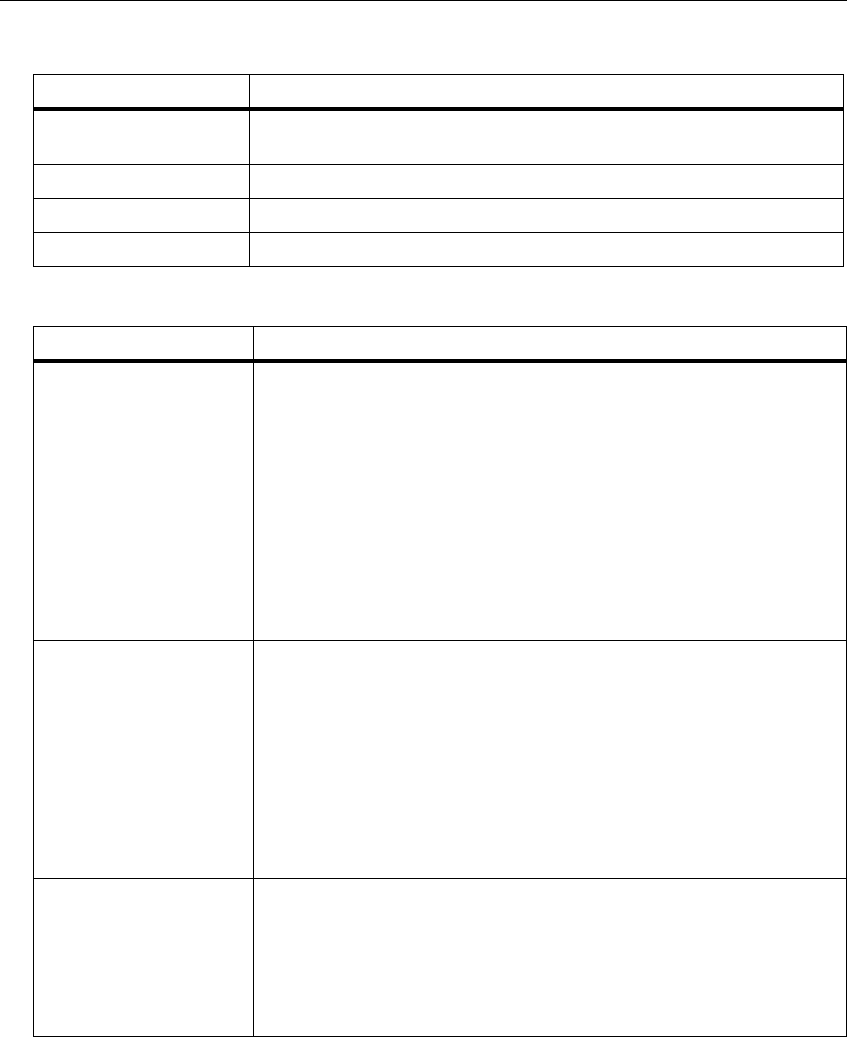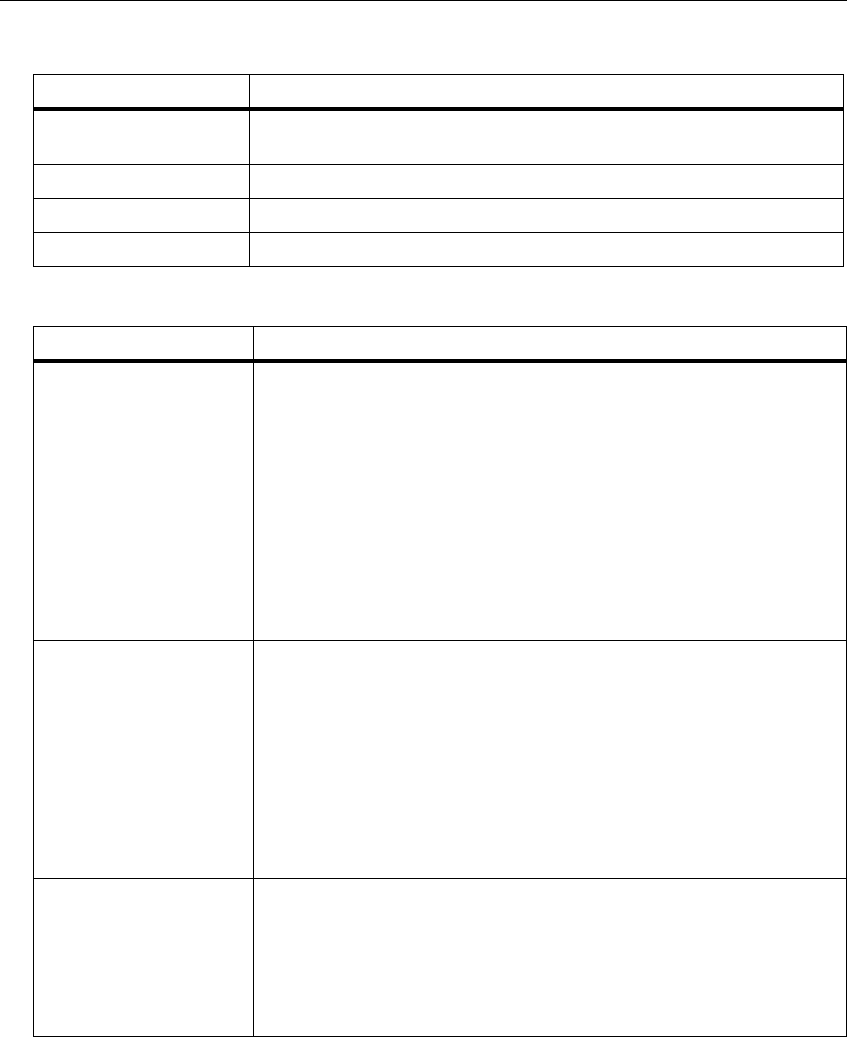
6-22
Surveyor
User’s Guide
:.
The NET and ALL buttons shows percentage breakdowns for all packets. The IP
Table 6-7. Protocol Distribution View, Chart Buttons - Protocols
Chart Button Description/Action
NET Shows percentages of all packets by network layer protocol type, such
as IP and IPX.
IP Shows percentages of other protocols used within IP packets only.
IPX Shows percentages of other protocols used within IPX packets only.
All Shows percentages of all packets by application.
Table 6-8. Protocol Distribution View, Chart Buttons - Packets
Chart Button Description/Action
Protocol Buttons Selects the types of protocol distribution you want to see. There are four
protocol buttons that change the protocols you are viewing in the graph:
NET Shows percentages of all packets by network layer protocol
type, such as IP and IPX.
IP Shows percentages of other protocols used within IP
packets only.
IPX Shows percentages of other protocols used within IPX
packets only.
MoIP Shows percentages of multimedia protocols used.
All Shows percentages of all packets by application.
Frame/Byte Buttons Selects to view the distribution by byte count or frame count, or can be
used to select distribution relative to network capacity. There are three
buttons that control how the protocols are counted when displayed in
the graph:
Frm Counts by frame and displays percentages relative to the
total number of frames counted.
Abs Bts Counts by byte and displays percentages compared to the
total network capacity.
Rel Bts Counts by byte and displays percentages relative to the total
number of bytes counted.
Display Buttons Controls the display of information. There are three buttons that control
the display only:
BAR Display distributions as a bar graph.
PIE Display distributions as a pie chart.
|| Pause the display. When pressed again, counters resume
real-time update.