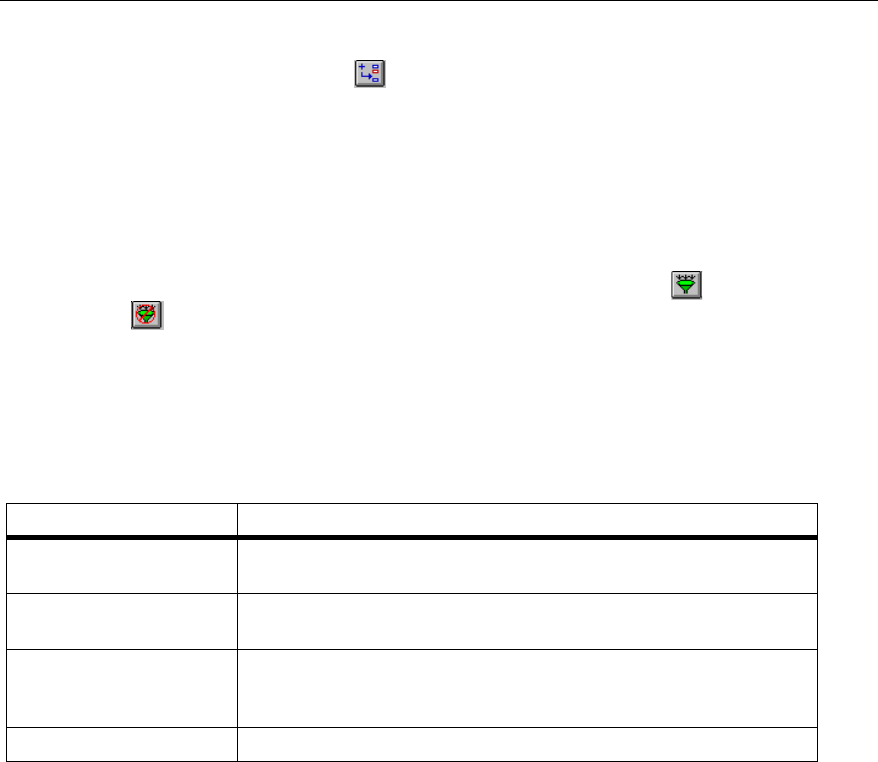
7-21
Capture and Display Filters
Multi-State and Multi-Statement Filters
7
Filter Statements
To create statements, press the button from the Filter States Design window.
Use the window that appears to create a condition and to specify actions to be taken
if the condition is satisfied. Once a condition is true, the next condition is not exam-
ined. For the next frame you remain in the current state or go to a different state,
depending on the GoTo action specified in the statement. If no condition is met, the
actions in the ELSE statement are taken.
For IF or ELSE IF statements, the conditions of the statement are created using
the
Filter Design window. If you are adding a statement, you cannot load the filter
until you return to the
Filter States Design window. The Load Filter and Unload
Filter buttons on the Filter Design toolbar are disabled.
The window for the ELSE statement specifies the actions when no conditions for
previous statements are satisfied. You can only specify actions and the next state to
execute.
Table Table 7-8 shows a synopsis of the logic sequence for statements:
Table 7-8. Logic Sequence for Capture and Display Filter Statements
Logic Sequence Description
IF statement IF (these conditions are satisfied) THEN (take these actions, go to
State n)
ELSE IF statement ELSE IF (these conditions are satisfied) THEN (take these actions, go
to State n)
ELSE IF statement ELSE IF (these conditions are satisfied) THEN (take these actions, go
to State n)
The ELSE IF statement can appear multiple times.
ELSE statement ELSE (take these actions, go to State n)


















