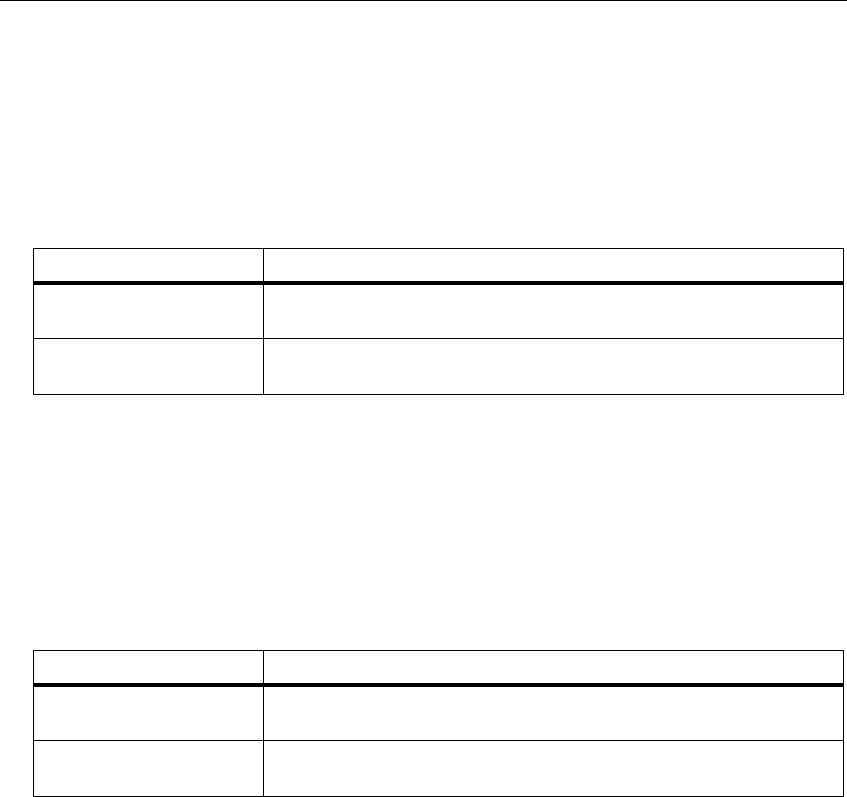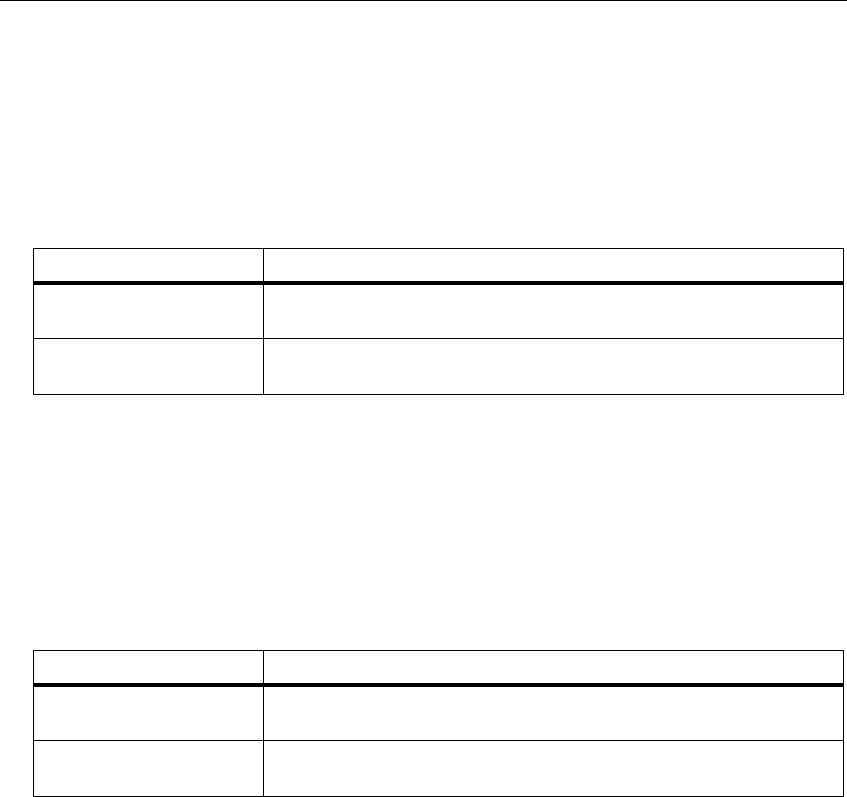
13-6
Surveyor
User’s Guide
Sniffer™ Translator Utility
Translators convert captured data back and forth between Surveyor capture file for-
mat (.cap files) and Sniffer uncompressed trace format (.enc or .trc files). Capture
files are stored in ‘Snoop’ format, compliant with RFC 1761. Capture files include
extensions that provide additional information fields not found in RFC 1761. Start a
translator by selecting one of the following options from the
Tools menu.
Internet Advisor™ Translator Utility
Translators convert captured data back and forth between Surveyor capture file
format (.cap files) and Internet Advisor capture format (.dat files). Capture files are
stored in 'Snoop' format, compliant with RFC 1761. Capture files include extensions
that provide additional information fields not found in RFC 1761. Start a translator
by selecting one of the following from the
Tools menu.
Get Version Information Utility
From Summary View, click on the Description tab for a resource. The following
information displays:
• Base address for the module
• Revision level
• Module type
• Serial number for the module board
Table 13-2. Sniffer Translator Utility, Tool Menu Options
Tool Menu Option Description
Snoop to Sniffer™ Converts Surveyor capture files to uncompressed trace files that can
be viewed with the Sniffer.
Sniffer™ to Snoop Converts uncompressed trace files (.enc or .trc format) to Surveyor
capture files.
Table 13-3. Internet Advisor Translator Utility, Tool Menu Options
Tool Menu Option Description
Snoop to Internet
Advisor™
Converts Surveyor capture files to uncompressed trace files that can
be viewed with the Internet Advisor.
Internet Advisor™ to
Snoop
Converts capture files (.dat format) to Surveyor capture files.