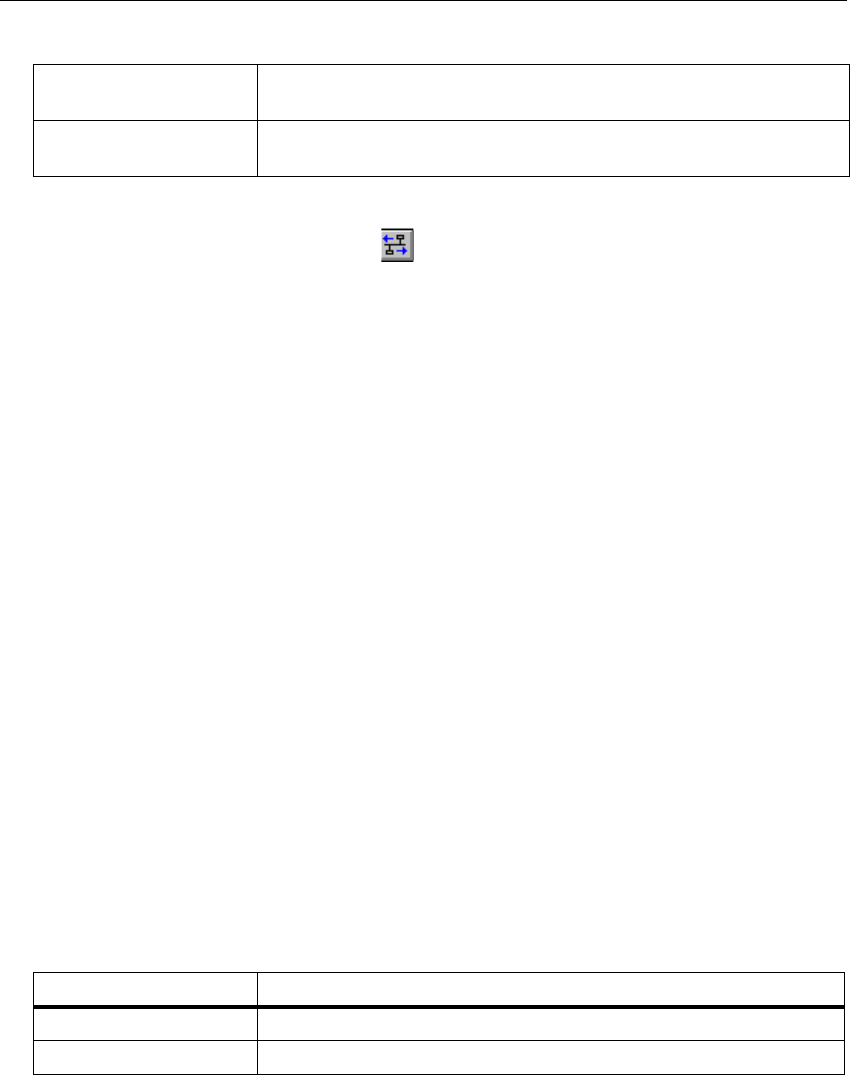
6-30
Surveyor
User’s Guide
Network Layer Matrix View
From Detail View, click on the button to open a window with Network Layer
Matrix View. From Summary View, set the view preferences to
Network Layer
Matrix to see this view in the first tab.
Network Layer Matrix View is available as a chart showing the ten network
conversations with the most traffic or as a table showing all network conversations.
Click on the tab at the bottom of the window to select
Table or Chart.
The station addresses and names in the conversation are provided in the table or
chart. The name and address are the same if Surveyor does not have a name table
with address-to-name correspondences.
Chart
Network Layer Matrix View as a chart shows only ten network conversations. The
ten conversations displayed are those transmitting the largest relative percentage of
frames. The chart can be customized to show the “top ten” conversations based on a
different information field.The
Bar and Pie buttons toggle the type of graphic
display. The Pause/Resume button allows you to pause or resume real-time update
of the graph.
Table
Network Layer Matrix View as a table shows network activity from the view of
network station pairs. The table lists statistics for all pairs found. The table can be
customized to include other columns of information. Table columns listed in italics
are the default Network Layer Matrix View columns.
Press the right mouse button on any table entry to create a filter using the selected
network layer conversation. See Chapter 7 for information on filters.
Abs % Bytes 1<—>2 Percentage of bytes sent in either direction between MAC Station 1 and
MAC Station 2relative to the total MAC capacity (measured in bytes)
Average Size 1<—>2 Average size of the frames sent in either direction between MAC Sta-
tion 2 and MAC Station 1
Table 6-15. Network Layer Matrix View, Table Column Descriptions
Table Column Description
Net Station Name 1 Name of a network station
Net Station Address 1 Network layer address of a network station
Table 6-14. Host Matrix View, Table Column Descriptions (continued)


















