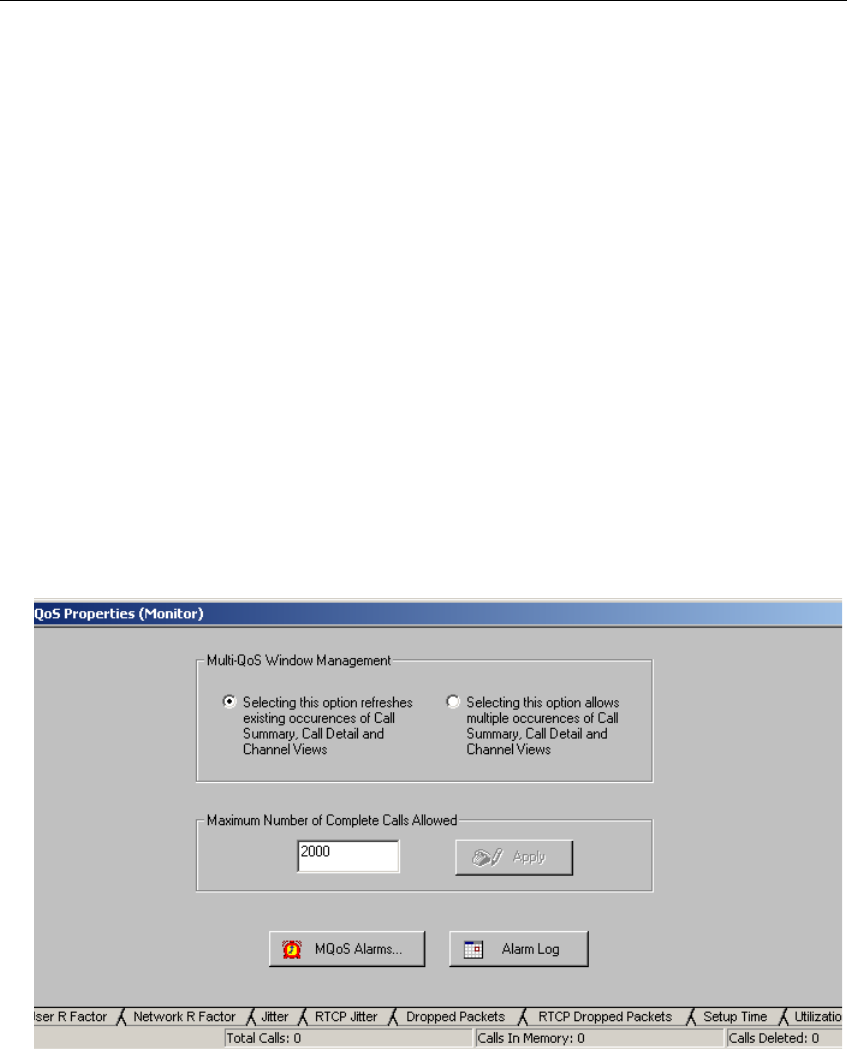
11-6
Surveyor
User’s Guide
Also, the jitter calculation for Surveyor only measures network jitter. The
application itself may implement a jitter buffer, which could make for further
differences between the reported RTCP jitter and the jitter measured by Surveyor.
The difference between the RTCP jitter and Surveyor-calculated jitter may provide
some clues as to what is happening with calls where high jitter rates are disrupting
network QoS.
Configuring Multi-QoS
Logic internal to Surveyor decodes the VoIP frames and organizes call information
into easy-to-read graphs and tables. Configuration is not required to use the Multi-
QoS logic; however, the displays can be customized to view exactly the call
information you want to see.
Multi-QoS is primarily configured from the
Configuration tab. However, there is
some configuration for Multi-QoS that is done on a per-module basis. Module
configuration sets up the monitoring of Multi-QoS only, effectively increasing
Multi-QoS monitor performance. See the following subsection on performance
optimization for a description.
The Multi-QoS
Configuration tab in Monitor mode shown below. Different options
will be enabled/disabled in Monitor mode.
Figure 11-2. Multi-QoS Configuration


















