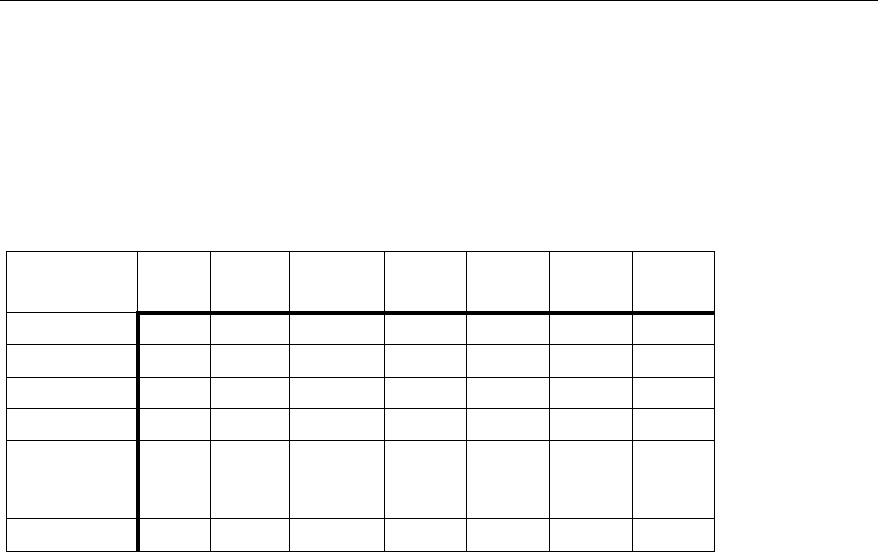
4-7
Configuring Surveyor
Module Settings (Properties)
4
Module Settings (Properties)
Module settings configure options for the capture, monitor, and transmit functions
of devices. To configure modules, select
Module Settings... from the Configuration
menu. Tabs appear that apply to the currently active device type; a tab will only
appear if this option can be set for the current device type. Hardware devices can
have properties set according to Table 4-3 below:
#
This option affects the display of tables for local devices only for 10/100 networks.
Table 4-3. Hardware Device Properties
Hardware
Device
Set
Buffer
Size
Packet
Slice
Stop-and-
Save
Capture
Modes:
Expert
Mode
Modes:
Non-
WKP
Modes:
M-QoS
Only
MAC
Control
Frame
THGm
NO YES YES YES YES
#
YES YES
THGs
NO YES NO YES NO YES YES
THGsE
NO YES NO YES NO YES YES
THGp
NO YES YES YES NO YES YES
Portable
Surveyor 10/
100 Ethernet
Analyzer Card
YES YES YES YES YES
#
YES
#
NO
NDIS
YES YES YES YES YES
#
YES
#
NO


















