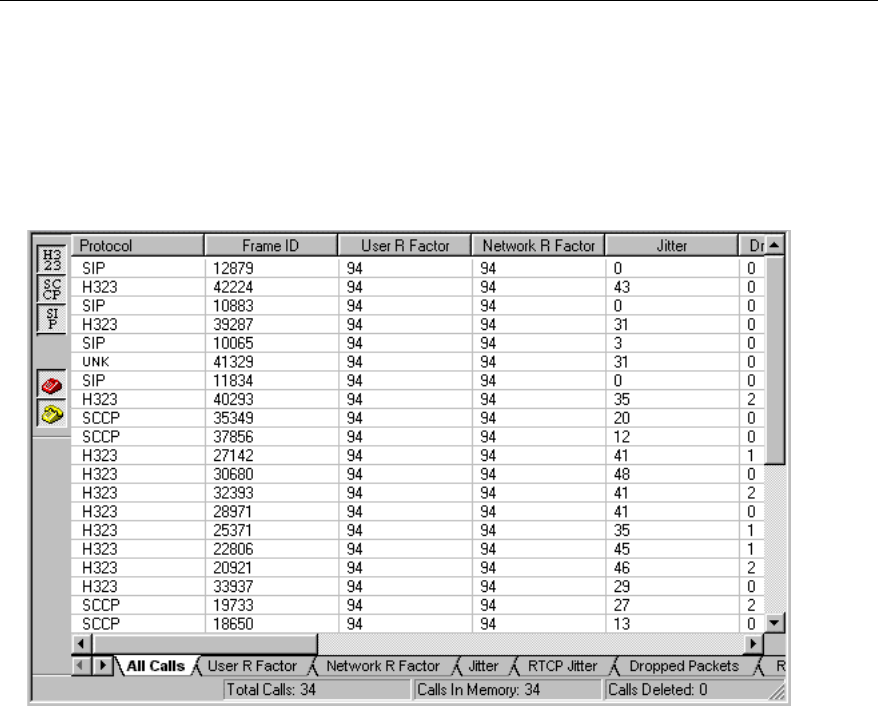
11-9
Multi-QoS
All Calls Table
11
All Calls Table
The All Calls table provides a summary table of all calls discovered. An example of
the All Calls table is shown below.
The buttons to the left of the table allow you to filter the call data. You can display
only the calls that use a specific protocol or those that use an unknown protocol.
You can also display completed calls only and/or incomplete calls only.
Figure 11-3. Multi-QoS All Calls Table
Buttons in the All Calls Table are described below. Deselecting any button “filters out” that
type from the table. Leave all buttons selected to view all calls.
H323 Display H.323 calls. If this button is selected, H.323 calls will display.
SCCP Display SCCP calls. If this button is selected, SCCP calls will display.
SIP Display SIP calls. If this button is selected SIP, calls will display.
Red Phone Display calls in progress (incomplete calls). Calls that have not ended in the
current time window are displayed.
Yellow Phone Display complete calls. Calls that end in the current time window are dis-
played.


















