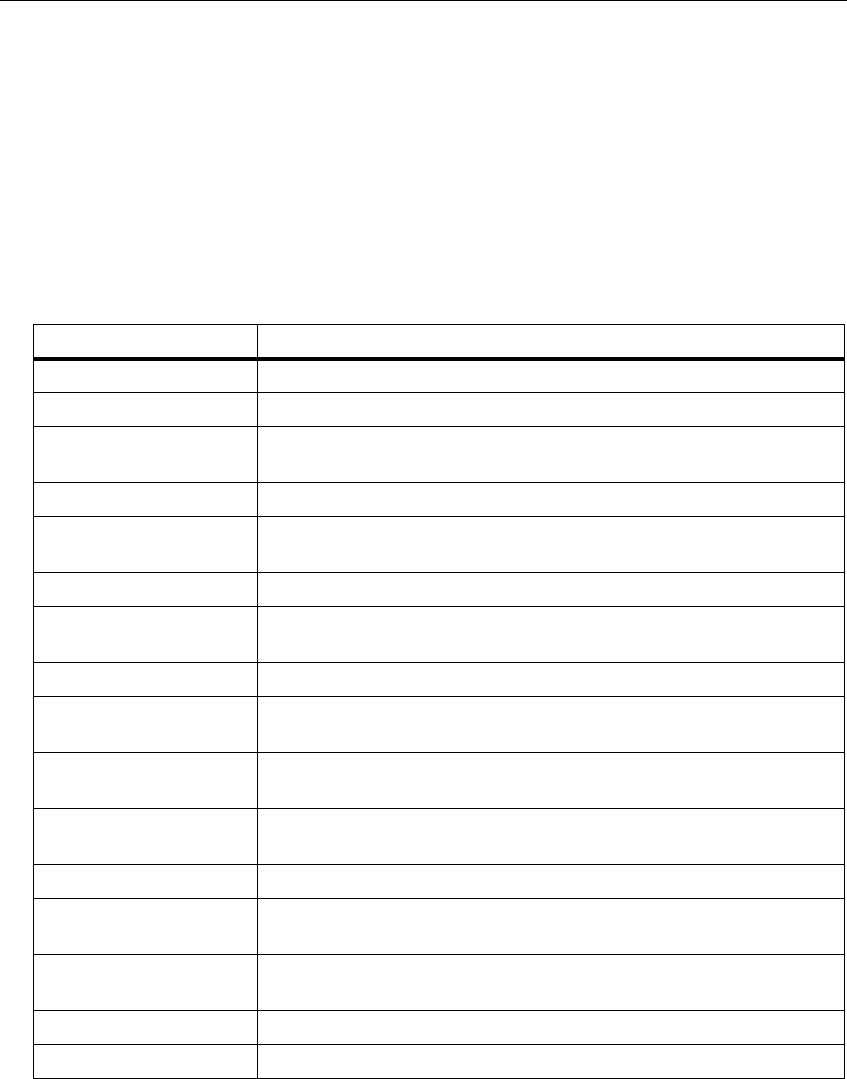
6-26
Surveyor
User’s Guide
Table
Network Layer Host Table View as a table shows network activity from the view of
network stations. The table lists statistics for all stations found. The table can be
customized to include other columns of information. Table columns listed in italics
are the default Network Layer Host Table View columns.
Press the right mouse button on any table entry to create a filter using the selected
network layer host. See Chapter 7 for information on filters.
Table 6-12 describes the table columns within the Network Layer Host Table View.
Table 6-12. Network Layer Host Table View, Table Column Descriptions
Table Column Description
Network Station Name Name of the network station
Network Station Address Network layer address
VLAN Id Decimal number of the virtual LAN. Virtual LANs using Cisco’s ISL pro-
tocols are the only virtual LANs recognized at this time.
Frames In Number of frames received by the network station
Rel % Frames In Percentage of frames received by this network station relative to the
total number of frames
Frames Out Number of frames sent by the network station
Rel % Frames Out Percentage of frames sent by this network station relative to the total
number of frames
Bytes In Number of bytes received by the network station
Rel % Bytes In Percentage of bytes sent by this network station relative to the total
number of bytes
Abs % Bytes In Percentage of bytes received by this network station relative to the total
network capacity (measured in bytes)
Avg. Size In Average number of bytes contained within frames received by the net-
work station
Bytes Out Number of bytes sent by the network station
Rel % Bytes Out Percentage of bytes sent by this network station relative to the total
number of bytes
Abs % Bytes Out Percentage of bytes sent by this network station relative to the total
network capacity (measured in bytes)
Avg. Size Out Average number of bytes in the frames sent by the network station
Non-Unicast Out Number of non-unicast frames generated by the network station


















