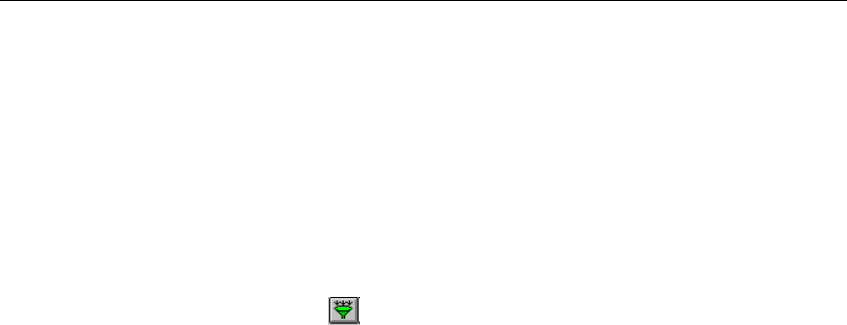
7-2
Surveyor
User’s Guide
5. Enter an address in the Add Conversation to Filter Template area and select the
Apply Conversation to Template check box. Enter addresses by selecting their
corresponding names in the name table.
Suggestion: Try selecting one MAC station from the name table. You will now
capture only HTTP traffic for a single station.
6. Press the
Save Custom Template button. The newly-created filter template
appears in the
Available Filter Templates box.
7. Press the
Add button. The filter template appears in the Template Combination
box.
8. Press the
Load Filter button.
Once you are familiar with the basic steps and can create a subset of data within the
capture buffer, you can look at the more complex features of the interface such as
display filters, logic combinations, incrementing counters, and multi-state logic.
Creating Filters with Filter Templates
Simple filters can be created using one interactive screen called the Filter Design
window. The
Filter Design window is essentially the same for capture or display fil-
ters. See one of the filter examples for a picture of this window and information
about its parts.
You can define a filter using a single filter template. There are two types of filter
templates:
•
Pre-defined Filter Templates
A pre-defined filter template looks for a specific data pattern or a collection of
data patterns. The filter template is supplied by Surveyor and cannot be
changed.
•
Custom Filter Templates
A custom filter template also looks for a specific data pattern or a collection of
data patterns. You can base a custom filter template on a pre-defined filter tem-
plate or directly enter all data patterns. The most common custom template uses
a pre-defined template and adds a conversation or port number. You can also
directly enter values at packet offsets in hexadecimal, decimal, or ASCII. Once
you have created and saved a custom template, you can always access it in the
Available Filter Templates box.
•
Add Conversations to Custom Filter Templates
A conversation is a data pattern specific to the source and destination
addresses, including the protocol type and the direction of traffic. The
Add


















