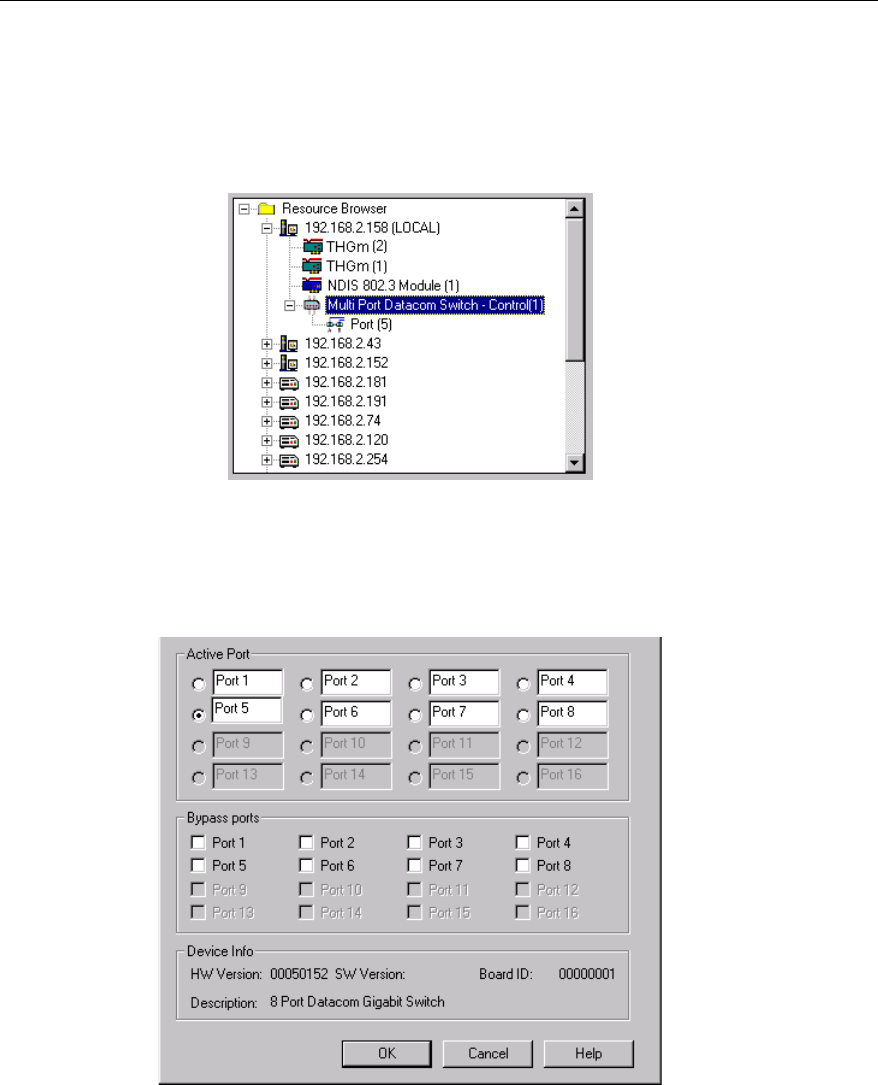
4-17
Configuring Surveyor
Configuring a Multi-Port Tap or Switch
4
The Surveyor software can be used to control which LAN segment is selected by
the tap or switch. To set the LAN segment:
1. In the resource browser, click on the local or remote resource connected to the
switch. The current port being monitored will display under the tap or switch
resource. The example below shows a switch with the LAN Segment
connected to port 5 selected.
2. Double-click on the tap or switch icon in the resource browser.
3. A list box appears showing the port-pairs on the tap or switch. You must know
which LAN segments are connected to the port-pairs on the tap or switch. Use
the radio buttons to select the LAN segment you wish to monitor. Only one
LAN segment can be selected.


















