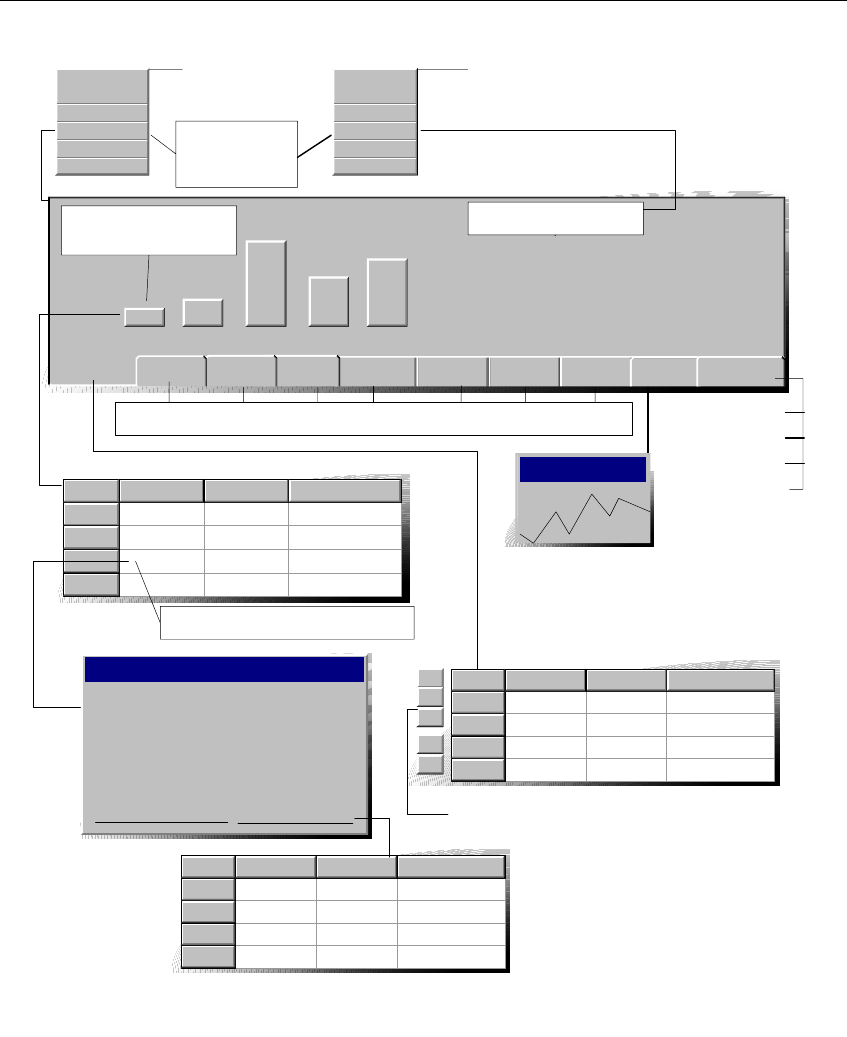
11-4
Surveyor
User’s Guide
Figure 11-1. Multi-QoS Interface Overview
Capture View
Multi-QoS
Monitor View
Multi-QoS
All Calls
Call Detail
View Channel Details
Call Fields.... Call Fields....
Call Fields.... Call Fields....
Call Fields.... Call Fields....
Call Summary Range Table
Channel View Table
All Calls Table
Single Row Summarizes a Call....
Single Row Summarizes a Call....
View All Calls
RTCP
Jitter
Dropped
Packets
RTCP
Dropped...
Buttons to Filter All Calls by
Protocol or Call Status
Select Range in Graph to
View Associated Calls
Select Tab to View a Range Breakdown Graph
Select Multi-QoS
from Capture or
Monitor View
Select Single Call to See Call Details
Jitter
Set Alarms (Monitor)
Set Refresh Options
Set Max Calls
Alarm Log (Monitor)
Utilization
Configuration
Utilization
Summary Range Graphs
Utilization Tab only
appears in Monitor Mode
Single Call Display Filter
Network
R-factor
User
R-factor
Setup
Time


















