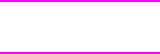
Note
The HP Color LaserJet 2830 all-in-one printer, scanner, fax, copier has a S
CAN
TO
EMAIL
button that you can also set up with this tab.
The Scan to tab contains links to the following main pages:
● Scan to E-mail or Folder. Activate or deactivate the scan-to feature. You also can add,
edit, or delete destination e-mail addresses or folders for this feature.
● Scan Preferences. Change the scan preference settings for the device scan-to feature,
including scan resolution and file type.
● How Do I?. View Help topics for device tasks that involve the S
CAN
T
O
or S
CAN
TO
EMAIL
(HP Color LaserJet 2830 all-in-one only).
Troubleshooting tab
The Troubleshooting tab contains links to the following main pages:
● Control Panel Messages. View descriptions of device control-panel messages.
● Clearing Jams. View information about locating and clearing jams.
● Print Problems. View Help topics that can help you solve print problems.
● Scan Problems. View Help topics that can help you solve scan problems.
● Copy Problems. View Help topics that can help you solve copy problems.
● Fax Problems. View Help topics that can help you solve fax problems.
● Memory Card Problems. View Help topics that can help you solve memory-card
problems.
● Connectivity Problems. View Help topics that can help you solve networking problems.
● Troubleshooting Tools. Employ such troubleshooting tools as a cleaning page or a
color troubleshooting page to maintain the device.
● Animated Demonstrations. View animated Help demonstrations for the device.
Documentation tab
The Documentation tab contains links to the following main pages:
● Print: How Do I? View the How Do I? Help for print problems.
● Fax: How Do I? View the How Do I? Help for fax problems.
● Copy: How Do I? View the How Do I? Help for copy problems.
● Scan: How Do I? View the How Do I? Help for scan problems.
● Photo: How Do I? View the How Do I? Help for memory-card problems.
● Network: How Do I? View the How Do I? Help for network problems.
● Other: How Do I? View the How Do I? Help for other device problems.
● User Guide. View information about the device usage, warranty, specifications, and
support that you are currently reading. The user guide is available in both HTML and
PDF format.
● Readme. View important information about the device that is not available in the user
guide. The late-breaking readme contains last-minute information about the device (in
English only).
ENWW HP Toolbox 183


















