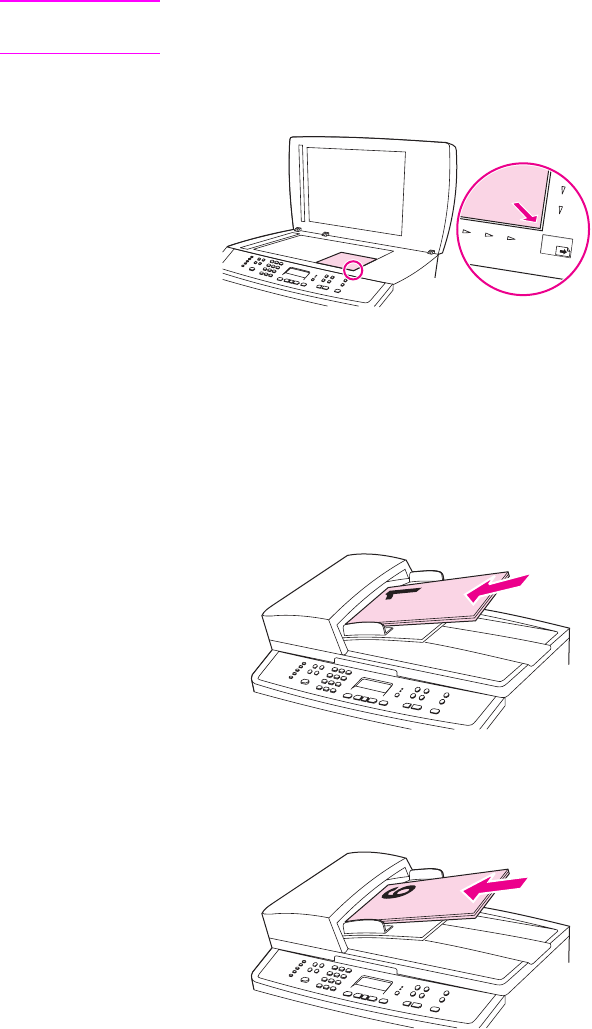
Copying photos, two-sided originals, or books
To copy a photo
Note
Photos should be copied from the flatbed scanner, not from the automatic document feeder
(ADF).
1. Place the photo on the flatbed scanner with the picture-side down and the upper-left
corner of the photo in the lower-right corner of the glass.
2. Gently close the lid.
3. Press S
TART
B
LACK
or S
TART
C
OLOR
.
To copy a multiple-page stack of two-sided originals
1. Load the stack of originals to be copied into the automatic document feeder (ADF) with
the first page facing up, and with the top of the page leading into the ADF.
2. Press S
TART
B
LACK
or S
TART
C
OLOR
. The odd-numbered pages are copied and printed.
3. Remove the stack from the ADF output tray and reload the stack with the last page
facing up, and with the top of the page leading into the ADF.
4. Press S
TART
B
LACK
or S
TART
C
OLOR
. The even-numbered pages are copied and printed.
ENWW Copying photos, two-sided originals, or books 71


















