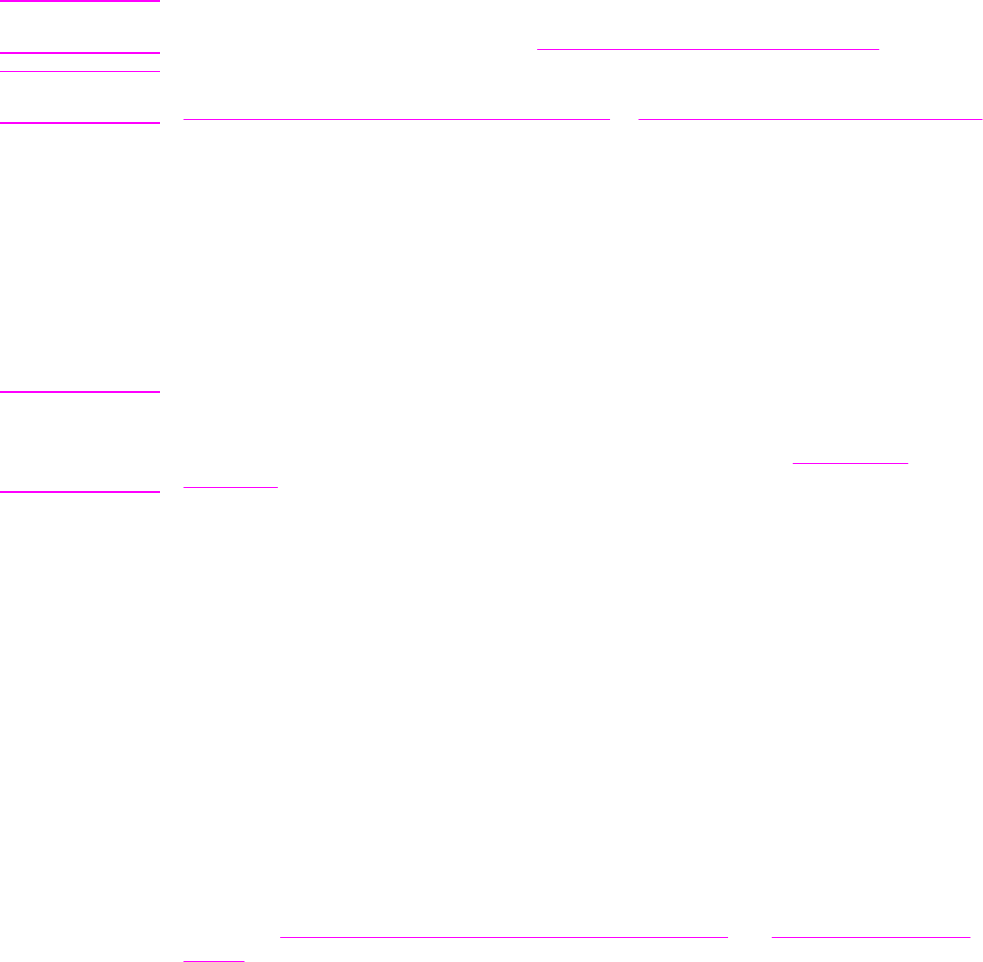
Sending faxes
This section describes how to fax a document.
To adjust the resolution for the current fax job
1. On the device control panel, press R
ESOLUTION
to show the current resolution setting.
2. Use the < or the > button to select the appropriate resolution setting.
3. Press E
NTER
to save the selection.
Note
This procedure changes the fax resolution for the current fax job. For instructions about
changing the default fax resolution, see
Changing the default resolution setting.
Note
To change the fax contrast or glass-scan size, you must change the default settings. See
Changing the default light/dark (contrast) setting or Changing the default glass-size setting.
To send a fax to one recipient
1. Dial the fax number by using one of the following methods:
Use the alphanumeric buttons on the device control panel to dial the number.
If the fax number you are calling has been assigned to a one-touch key, press that key.
If the fax number you are calling has a speed-dial entry, press P
HONE
B
OOK
, use the
alphanumeric buttons to enter the speed-dial entry, and then press E
NTER
.
Note
When dialing by using the alphanumeric buttons, include any pauses or additional numbers
that are necessary for the call, such as an area code, an access code for numbers that are
outside of a PBX system (usually a 9), or a long-distance prefix. See
Using dialing
characters for more information.
2. Load the document into the automatic document feeder (ADF) input tray or onto the
flatbed scanner.
3. Press S
TART
F
AX
.
4. If you are scanning from the flatbed scanner, press 1 to select YES when Send from
glass? 1=Yes 2=No appears, and then press E
NTER
.
5. Complete one of the following steps:
● If you have more pages to scan, press 1 to select YES, and then repeat step 4 for
each page of the fax job.
● If you are finished, press 2 to select NO.
When you press NO, the device automatically sends all pages.
When the last page of the fax has exited the device, you can start sending another fax,
copying, or scanning.
To fax to numbers that you use regularly, you can assign a one-touch key or speed-dial
entry. See
To program speed-dial entries and one-touch keys and To program group-dial
entries. If you have electronic phone books available, you might be able to use them to
select recipients. Electronic phone books are generated by using third-party software
programs.
ENWW Sending faxes 77


















