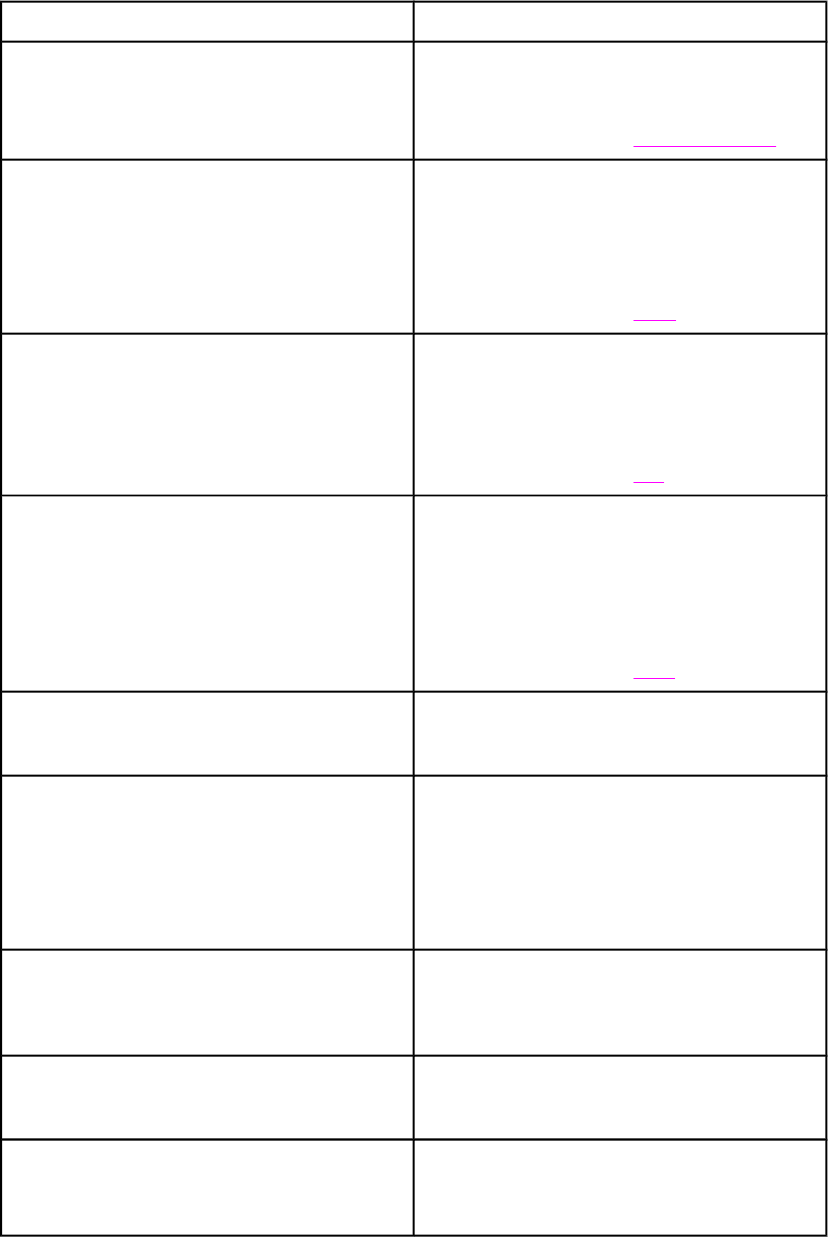
Device features
Feature HP Color LaserJet 2820/2830/2840 all-in-one
Color printing ● Provides laser printing in full color by using
the four process colors: cyan, magenta,
yellow, and black (CMYK).
For more information, see
Printing with color.
Copy ● Provides full-color copying from letter/A4-
sized scanner glass.
● Includes automatic document feeder (ADF)
that allows faster, more efficient copy jobs
with multiple-page documents.
For more information, see
Copy.
Fax ● The HP Color LaserJet 2830/2840 all-in-one
models include full-functionality fax
capabilities with a V.34 fax, including a
phone book, fax polling, and delayed-fax
features.
For more information, see
Fax.
Scan ● Provides 1200 pixels per inch (ppi), 24-bit
full-color scanning from letter/A4-sized
scanner glass.
● Includes automatic document feeder (ADF)
that allows faster, more efficient scan jobs
with multiple-page documents.
For more information, see
Scan.
Fast print speed
● Prints in black on letter-size paper up to
20 ppm and on A4-size paper up to 19 ppm.
Prints in color on A4/letter up to 4 ppm.
Excellent print quality
● True 600 by 600 dots per inch (dpi) with
Image Ret 2400 text and graphics.
● Adjustable settings to optimize print quality.
● The HP UltraPrecise print cartridge has a
finer toner formulation that provides sharper
text and graphics.
Printer driver features
● Fast printing performance, built-in Intellifont
and TrueType scaling technologies, and
advanced imaging capabilities are benefits
of the PCL 6 printer language.
Automatic language-switching ● The device automatically determines and
switches to the appropriate printer language
(such as PS or PCL 6) for the print job.
Interface connections
● Hi-Speed USB 2.0 port (not supported for
Windows NT).
● 10/100 ethernet (RJ45) network port.
6 Chapter 1 Device basics ENWW


















