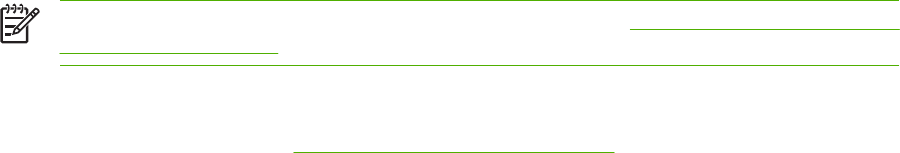
NOTE For more information about using the color options, see Managing printer color options
on Macintosh computers.
To set the color options
1. Open the printer driver (see
Gaining access to the printer drivers).
2. Open the Color Options pop-up menu.
3. If you are using Mac OS X, click Show Advanced Options.
4. Manually adjust the individual settings for text, graphics, and photographs.
ENWW Using features in the Macintosh printer driver 109


















