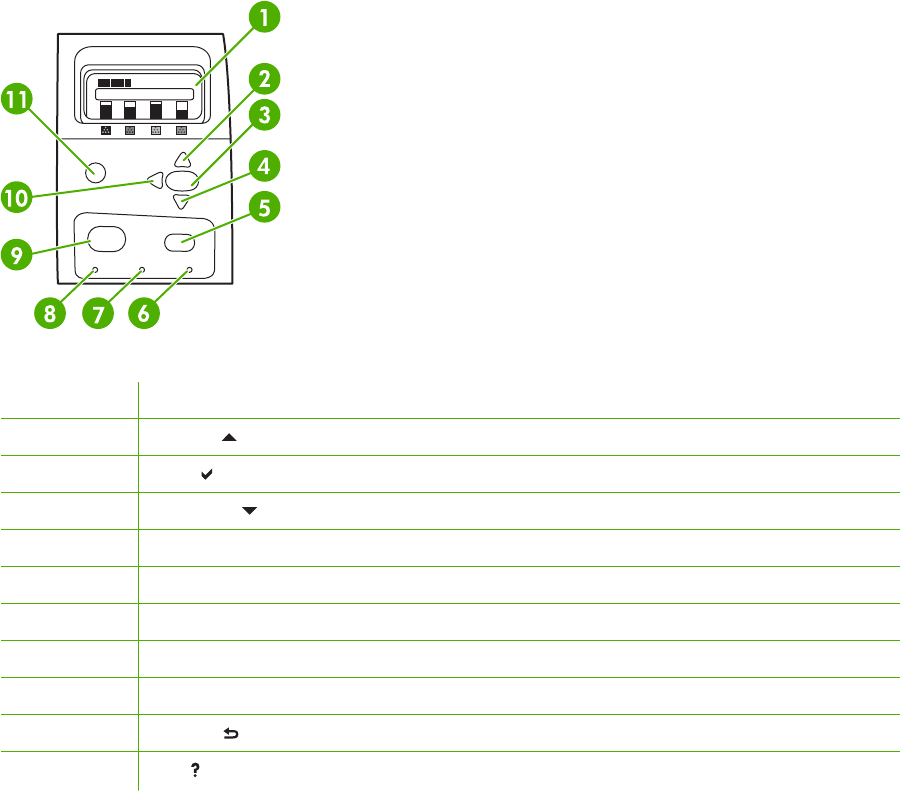
Introduction
The control panel provides control of printer functions and communicates information about the printer
and print jobs. Its display provides graphic information about printer and supplies status, making it easy
to identify and correct problems.
Figure 2-1 Control panel buttons and lights
1 Display
2 Up arrow ( ) button
3 Select ( ) button
4 Down arrow ( ) button
5 Stop button
6 Attention light
7 Data light
8 Ready light
9 Menu button
10 Back/Exit ( ) button
11
Help ( ) button
The printer communicates via the display and the lights on the lower left side of the control panel.
The Ready, Data, and Attention lights provide at-a-glance information about the state of the printer and
alert you to printing problems. The display shows more complete status information as well as menus,
help information, animations, and error messages.
Display
The four-line control panel display gives you complete, timely information about the printer and print
jobs. Graphics illustrate levels of supplies, the locations of paper jams, and job status. Menus give
access to printer functions and detailed status information.
The top-level screen on the display has two areas:
32 Chapter 2 Control panel ENWW


















