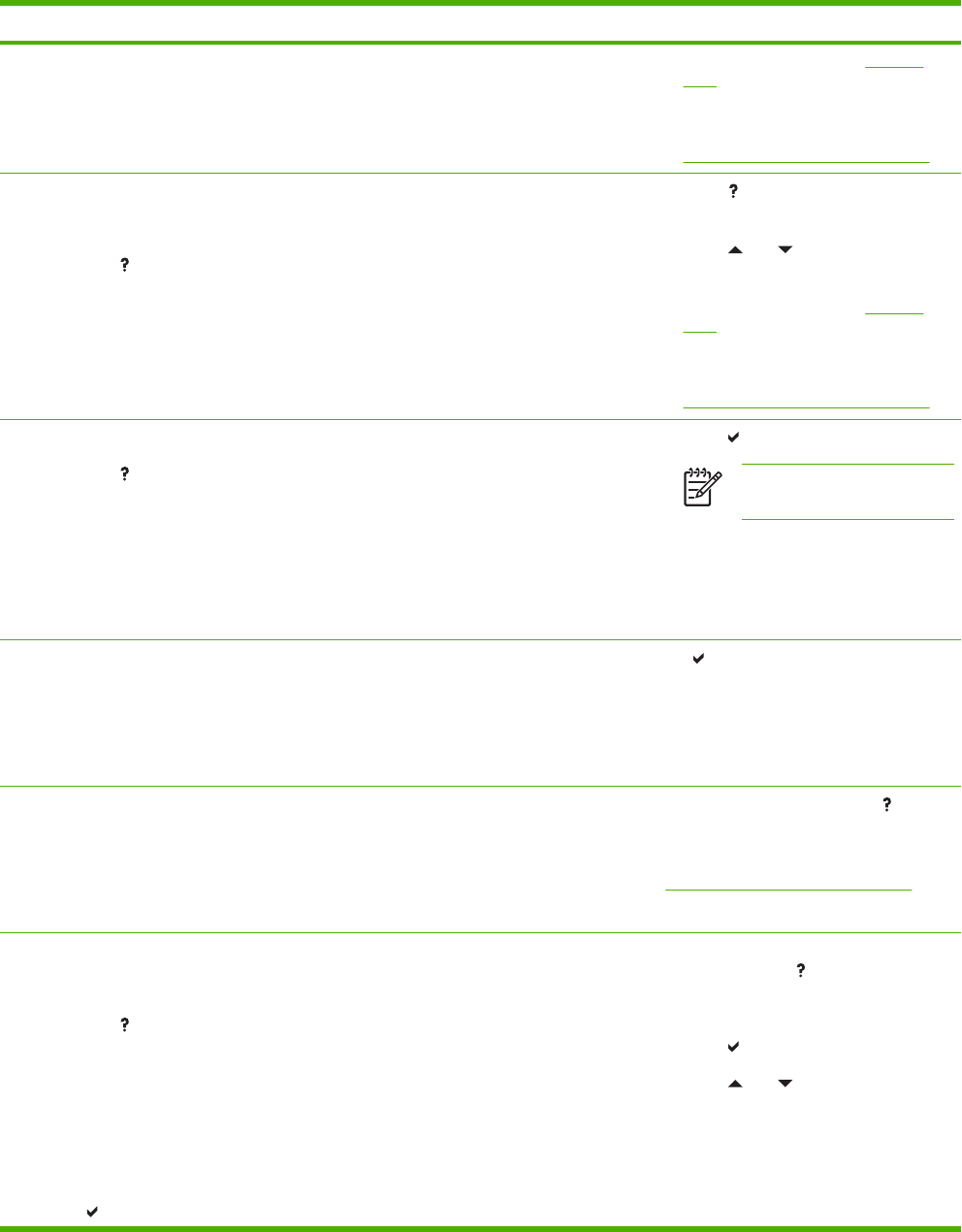
Control panel message Description Recommended action
3. For more information, see Clearing
jams.
4. If the message persists after clearing all
pages, contact HP Support at
http://www.hp.com/support/ljcp4005.
13.X.XX MULTIPLE
JAMS IN PAPER PATH
For help press
There are multiple jams in the paper path.
This includes the top cover area.
1.
Press
for detailed information about
clearing the jam.
2. Press and to step through the
instructions.
3. For more information, see
Clearing
jams.
4. If the message persists after clearing all
pages, contact HP Support at
http://www.hp.com/support/ljcp4005.
20 Insufficient Memory
For help press
alternates with
20 Insufficient Memory
The printer has received more data from the
computer than fits in available memory.
1. Press to continue printing.
NOTE A loss of data will
occur.
2. Reduce the complexity of the print job to
avoid this error in the future.
3. Adding memory to the printer may allow
printing of more complex pages.
22 EMBEDDED I/O
BUFFER OVERFLOW
alternates with
The embedded Jetdirect print server has
overflowed.
Press to continue. When this error occurs,
data might be lost. If necessary, resend the
job to the printer.
40 EMBEDDED I/O BAD
TRANSMISSION
alternates with
A connection with the embedded Jetdirect
print server has been broken.
Turn the printer off then on. Press for more
information.
If the message persists, contact HP Support
at
http://www.hp.com/support/ljcp4005.
41.3 UNEXPECTED
SIZE IN TRAY X
For help press
alternates with
LOAD TRAY X
[TYPE] [SIZE]
To use another
tray press
Media is loaded that is longer or shorter in the
feed direction than the size configured for the
tray.
1. If the incorrect size was selected, cancel
the job or press
to access help.
OR
2. Press
to select another tray.
3. Press
and to step through the
instructions.
ENWW Control panel messages 161


















