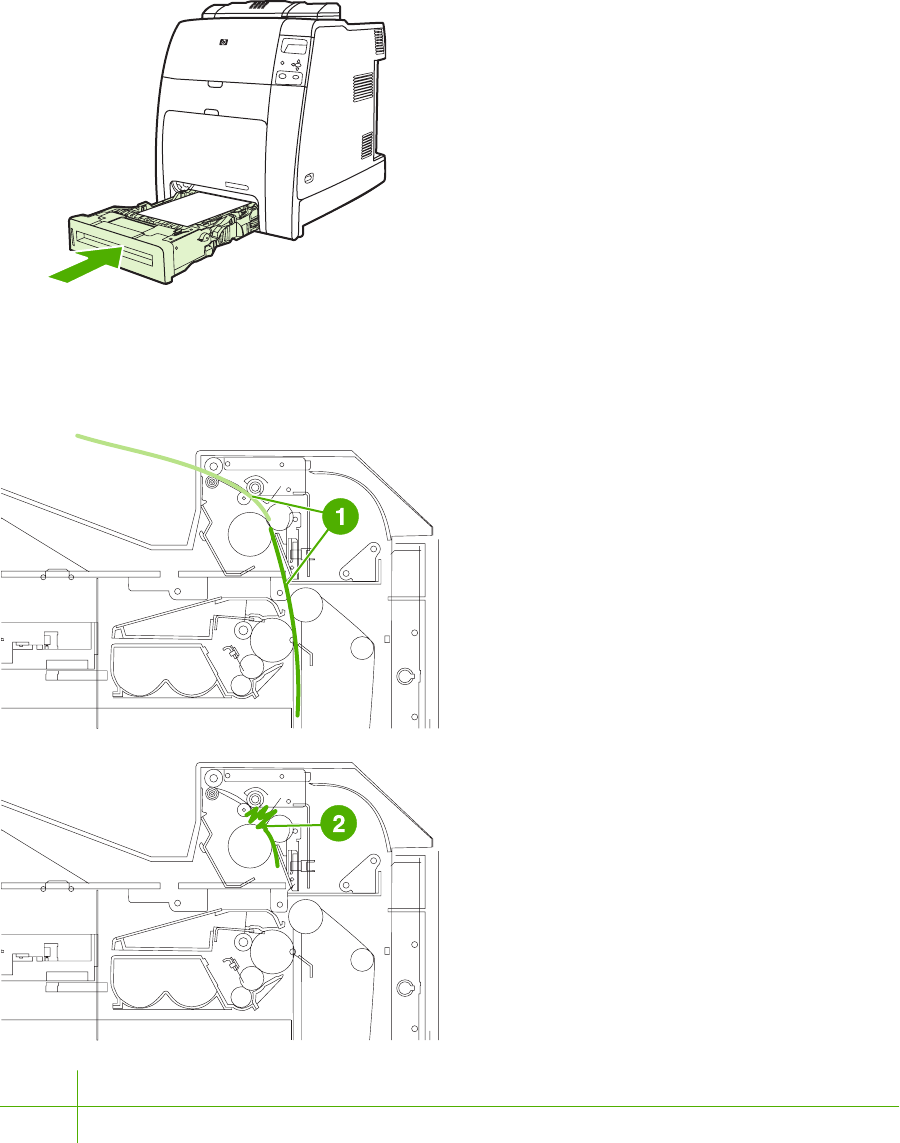
5. Check to make sure the media is loaded correctly. Insert the tray into the printer. Make sure all
trays are completely closed.
Jams in top cover area
Jams in the top cover occur in of the areas indicated in the figures below. Use the procedures in this
section to clear a jam in this area.
1 Jammed paper
2 Crumpled paper in the fuser
188 Chapter 8 Problem solving ENWW


















