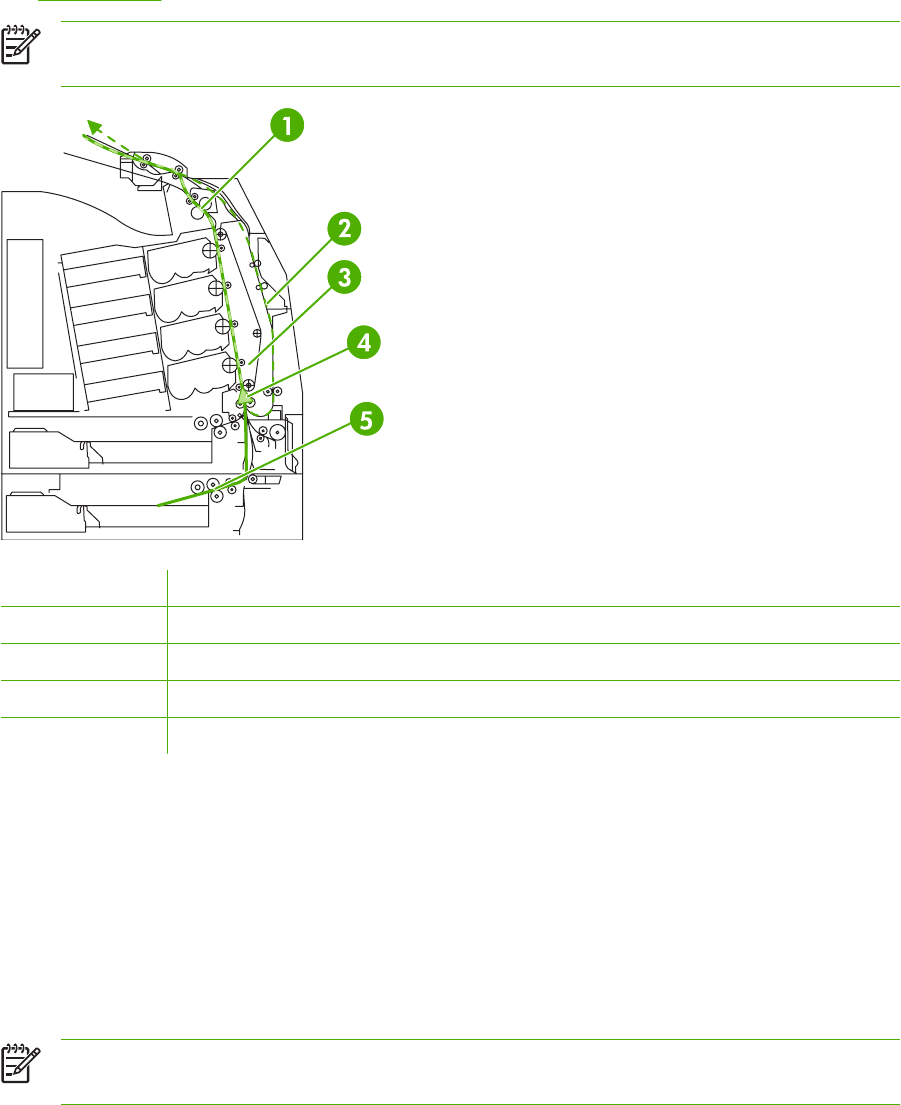
Paper jams
Use this illustration to troubleshoot paper jams in the printer. For instructions on clearing paper jams,
see
Clearing jams.
NOTE All areas of the printer that might need to be opened to clear jams are equipped with
green handles for rapid identification.
1 Top cover area
2 Duplex path
3 Paper path
4 Input path
5 Optional Tray 3
Paper jam recovery
This printer automatically provides paper jam recovery, a feature that allows you to set whether the
printer should attempt to automatically reprint jammed pages. The options are:
●
AUTO — Printer will automatically attempt to reprint jammed pages. This is the default.
●
OFF — Printer will not attempt to reprint jammed pages.
●
On — Printer will attempt to reprint jammed pages.
NOTE During the recovery process, the printer might reprint several good pages that were
printed before the paper jam occurred. Be sure to remove any duplicated pages.
ENWW Paper jams 183


















