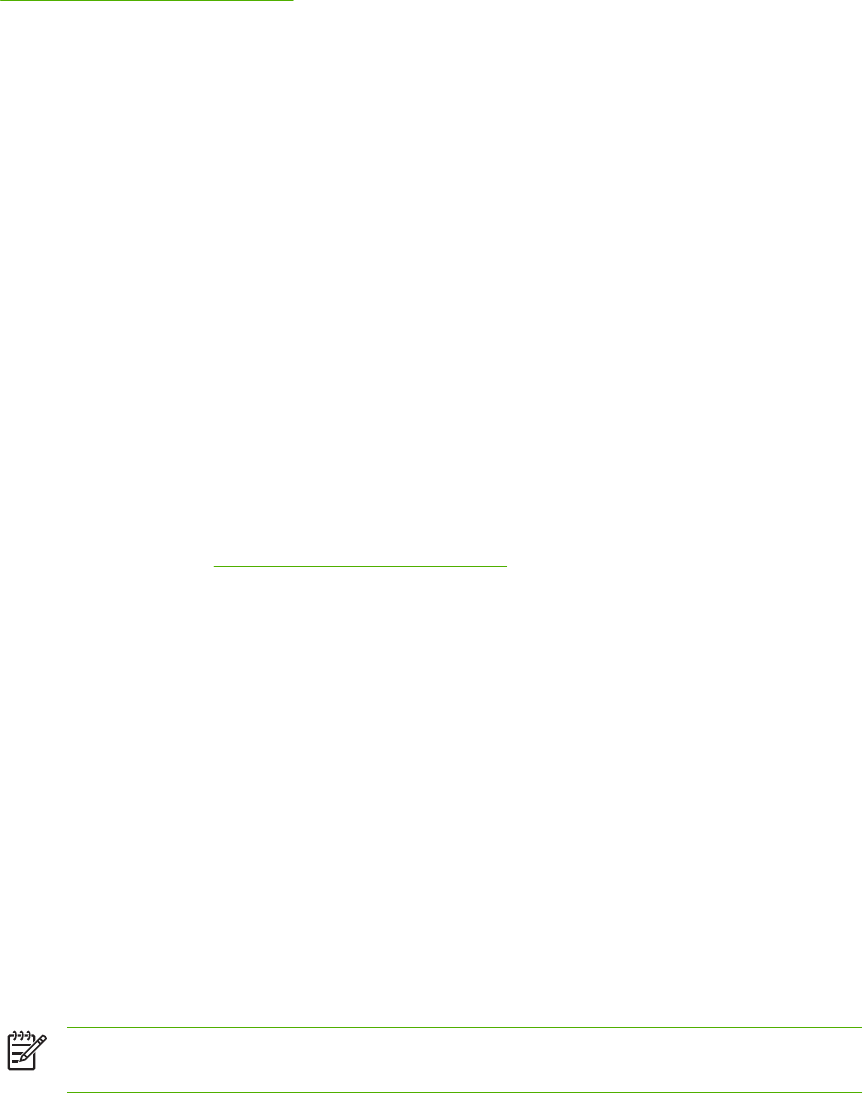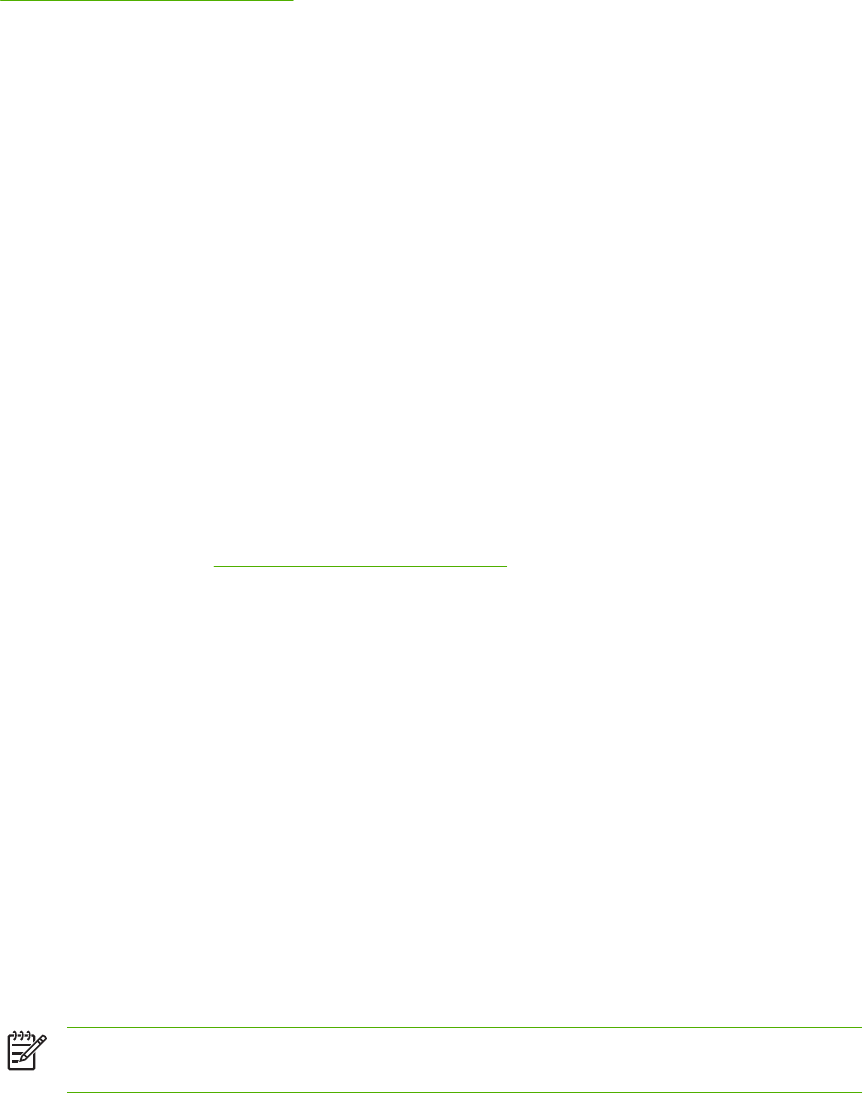
5. In the Default Media Type pop-up menu, select the default media type for the tray.
6. Click Apply Now.
Changing network settings
Change the network internet protocol (IP) settings from the computer. You also can open the embedded
Web server to change additional settings. For more information about the embedded Web server,
see
Using the embedded Web server.
1. Open the HP Printer Utility.
2. In the Configuration Settings list, select IP Settings.
3. Change any of the settings in the following pop-up menus or fields:
●
Configuration
●
Host Name
●
IP Address
●
Subnet Mask
●
Default Gateway
If you want to change more settings in the embedded Web server, click Additional. The embedded
Web server opens with the Networking tab selected.
4. Click Apply Now.
Opening the embedded Web server
Open the embedded Web server through the HP Printer Utility. For more information about the
embedded Web server, see
Using the embedded Web server.
1. Open the HP Printer Utility.
2. In the Configuration Settings list, select Additional Settings.
3. Click Open Embedded Web Server.
Setting up e-mail alerts
Set up e-mail messages that alert you to certain events that occur with the printer, such as a low toner
level in a print cartridge.
1. Open the HP Printer Utility.
2. In the Configuration Settings list, select E-mail Alerts.
3. Click the Server tab, and, in the SMTP server box, type the server name.
4. Click the Destinations tab, click the add (+) button, and then type the e-mail addresses, mobile
device numbers, or Web site URLs to which you want the e-mail alerts sent.
NOTE If your printer supports e-mail lists, you can make alerts lists for specific events the
same way that you added e-mail addresses.
26 Chapter 1 Printer basics ENWW