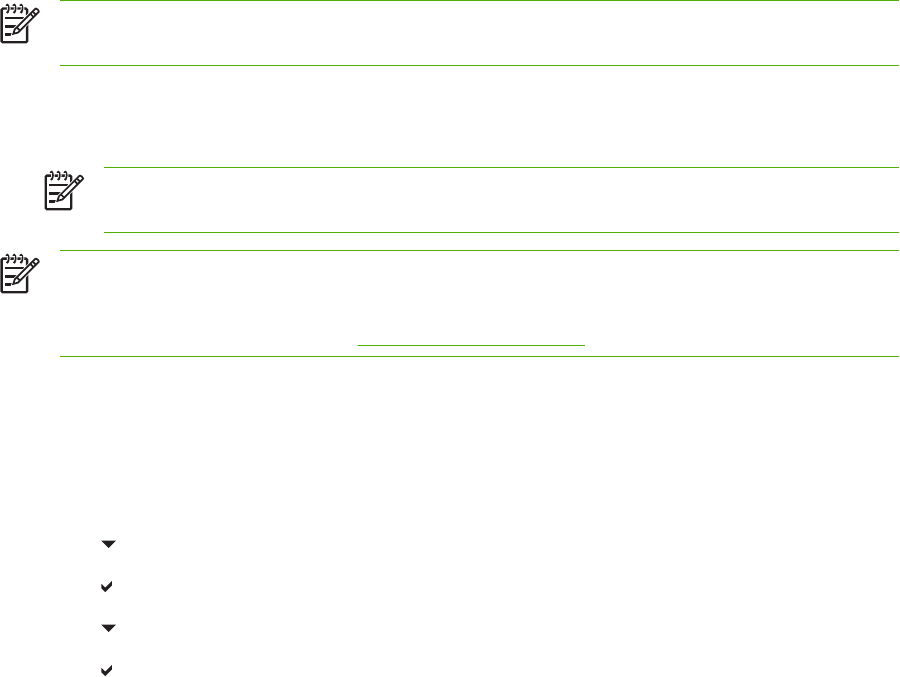
Printer memory
You might want to add more memory to the printer if you often print complex graphics or PS documents,
or use many downloaded fonts. Additional memory also allows the printer to print multiple, collated
copies at the maximum speed.
To accommodate memory expansion, the available 200-pin small outline dual inline memory module
(SODIMM) can be upgraded to a maximum of 512 MB of memory. DDR SDRAM memory is available
in 128, 256, and 512 MB modules.
NOTE Memory specification: HP Color LaserJet CP4005 Series printers use 200-pin small
outline dual inline memory modules (SODIMM) that support 128, 256, or 512 MB of RAM.
The printer has one flash memory card slot for printer firmware.
●
The flash memory card is reserved for printer firmware.
NOTE Use the flash memory card slot for firmware only. The slot is marked "Firmware
Slot".
NOTE Single inline memory modules (SIMMs) and dual in-line memory modules (DIMMs), used
on previous HP LaserJet printer, are not compatible with this printer.
NOTE To order SODIMMs, see Supplies and accessories.
Before ordering additional memory, see how much memory is currently installed by printing a
configuration page.
Printing a configuration page
1. Press Menu to enter the MENUS.
2. Press
to highlight INFORMATION.
3. Press
to select INFORMATION.
4. Press
to highlight PRINT CONFIGURATION.
5. Press
to print the configuration page.
222 Appendix A Working with memory ENWW


















